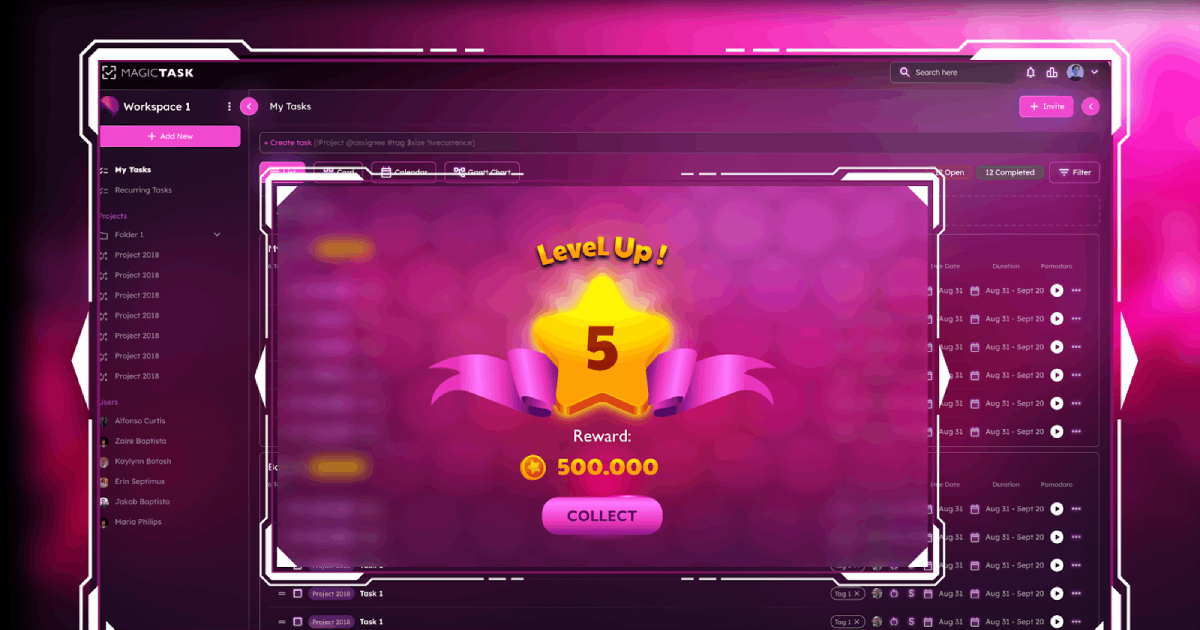How to Use MagicTask V3 to Master the Art of Efficient Project Management
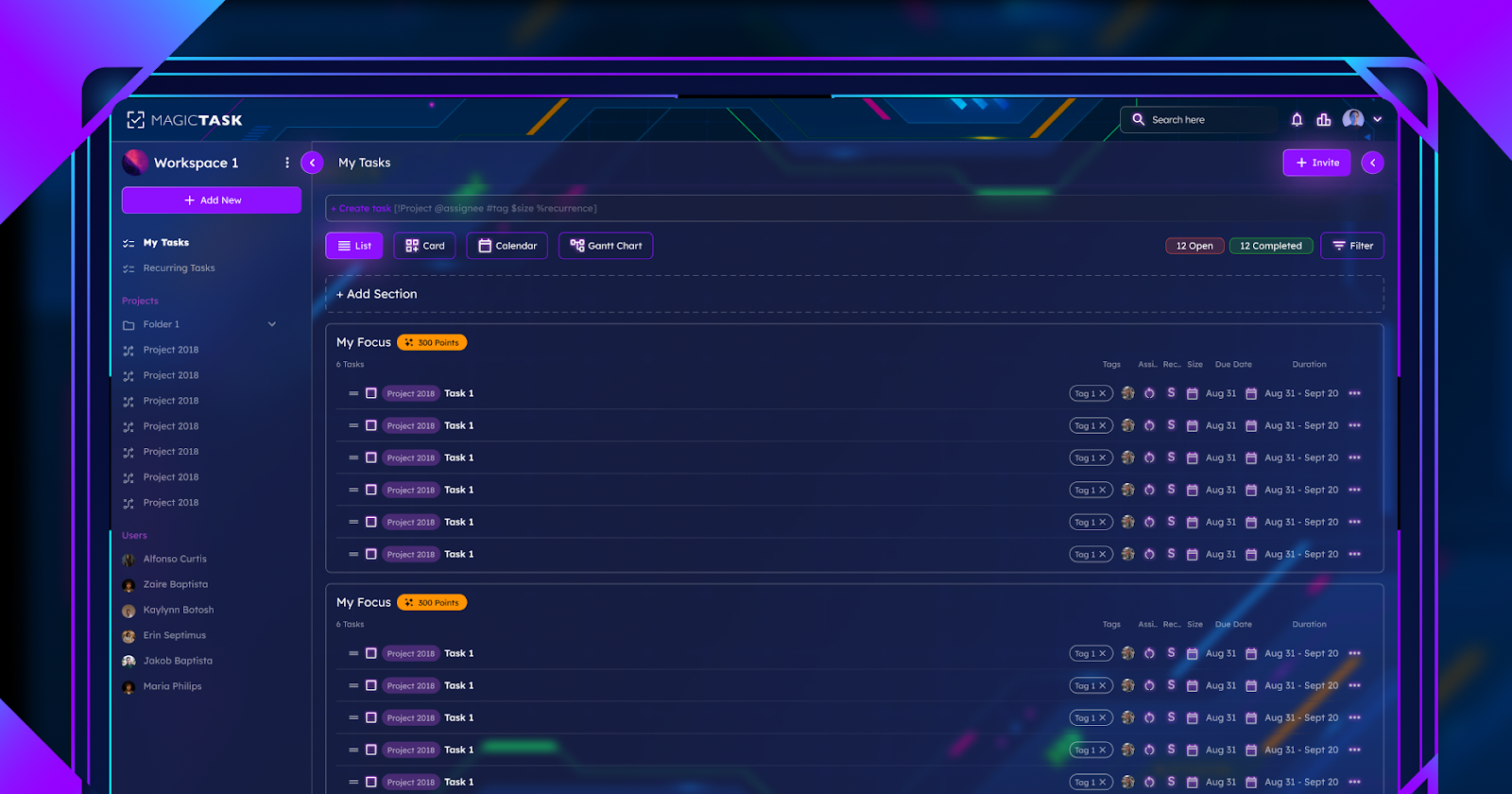
Managing projects efficiently is essential for staying ahead of the curve in the dynamic landscape of modern organizations. MagicTask V3 is a modern project and task management tool. It is designed to transform how teams manage projects.
It has a wide range of superior features that help to streamline workflows and promote cooperation with team members. Use MagicTask V3 to tap into the full potential of effective use in the management of a project. Bid farewell to the past methodologies by using MagicTask V3 to propel project management to the next level.
We are pleased to take this route with you by introducing how MagicTask V3 can dramatically alter your approach and catapult you and your organization to the top.
What are MagicTask V3's Core Features?
MagicTask V3 redefines the project management landscape with an impressive range of indispensable core features. These features serve to ensure that the users can complete their tasks efficiently and accurately to navigate project completion smoothly. They also ensure that a user is able to actively engage with other users. Below are some features that set MagicTask V3 for success:
Task Management
The core feature of MagicTask V3 is its task management capabilities. The user can create, assign, prioritize and track tasks with other team members to ensure the project’s alignment and completion within the set duration. Customizable categories, labels, and statuses enable the team to organize and manage tasks according to its needs, including its progress level. In addition to simplifying task delegation, the system is transparent and accountable during the execution of the agenda.
Team Communication
It plays a vital role to ensure team members interact seamlessly. It opens communication lines within the platform, ensuring that every person is updated, involved, and on the same page as far as the project goals are concerned. MagicTask V3 provides messaging, commenting, and notification functionalities for real-time information sharing and feedback.
The team members can communicate well using the platform, eliminating confusion and ensuring all team members are on board continuously. For example, proper communication is needed when a member wants to clarify some issues on a specific task or immediately address a problem.
File Sharing
Collaboration will no doubt involve sharing files with other team participants. MagicTask V3 enables the team to upload, host files, and access them when needed. The system allows users to share project-related files without needing external storage space. The shared files range from word documents and spreadsheets to multimedia files, and no team member will lack access to the information needed to execute their duties.
Project Tracking

Effective projects demand projects to keep track of progress and failures while tracking potential bottlenecks. The Visual project timelines reflect milestones and dependencies to alert the user about the possibility of the service endpoint.
Tracking tools also provide analytics and report possible measurements to improve the aerosolized completion rates, the allocation of resources, and the freight health of the project. Teams can rely on this system to manage projects by collecting data that reduces risks, creates opportunities for enhanced success based on available data.
Deadline Management
The deadline management feature of MagicTask V3 promotes accountability among project team members. Project managers consistently set a clear deadline for every task and milestone covered under the project. It communicates the pressure and necessity of the respective activities for the team members. In MagicTask V3, users configure deadlines for each task and get reminders when the due date is near. The system makes the team members complete the task on time within the stipulated period.
Project managers can easily monitor progress on the system using the forms and reporting tools, which track how fast your team is moving. If the tracking system identifies a loophole in the stakeholders’ implementation, it raises the flag, and the necessary corrective actions are taken. MagicTask V3 motivates employee responsibility by letting the team members know their responsibilities and allowing them to complete them on time.
Also Read: Task Management Tools vs Project Management Tools: Which is Best for you?
Integrating MagicTask V3 into Your Project Management Workflow
Introducing MagicTask V3 into your project management workflow is a strategic endeavor that can be delineated into several essential steps for a successful transition and the optimal impact of the software. The followings is an all-encompassing guide to seamlessly integrating MagicTask V3 into your project management workflow:
Setting Up Projects
Create projects in MagicTask V3 that are aligned with your organization’s goals and initiatives. Defining clear project goals, milestones, timeline, and deliverables provides a sense of direction to your team. Use customizable project templates to make the setup process easier, and maintain consistency across tasks. Creating clear parameters for your projects allows you to lay the groundwork for successful execution.
Onboarding Team Members
Introduce your team members to the platform and ensure that they are comfortable with MagicTask V3’s features. You should organize training sessions that include platform tutorials, including, interface, navigation, and its key functions segments. Assign roles and permits for them according to the access requirements and responsibilities that correlate with their onboarding. Establish a culture of participation to create a collaborative atmosphere as you launch.
Customizing Settings
Customize settings for MagicTask V3 according to specific needs in your projects. You can customize tasks’ labels, categories, and statuses to match your workflow and unique terminologies. Configure notification systems to ensure that team members receive updates that are accurate and timely concerning their tasks, deadlines, and clear important milestones. MagicTask V3 is flexible to adapt to projects with the various levels of scope, complexity, and stakeholder preferences.
Integration with Existing Tools
Integrate MagicTask V3 with tools and platforms you are already using in your organization. Whether you use communication tools like Slack or project documentation tools like Google Drive, MagicTask V3 should fit like a glove and make your workflow even more efficient. Use various API integrations or third-part bridges available as plugins to boost MagicTask V3’s performance and enable more advanced cooperation across departments
Training and Support
Provide constant training and assistance to make sure your team members feel comfortable and motivated enough to use MagicTask V3. Develop user guides, FAQs, and get-started materials to eliminate the most common questions and concerns. Implement a support system where your team can turn to anytime, for example, a help desk or a community forum.
Best Practices for Using MagicTask V3
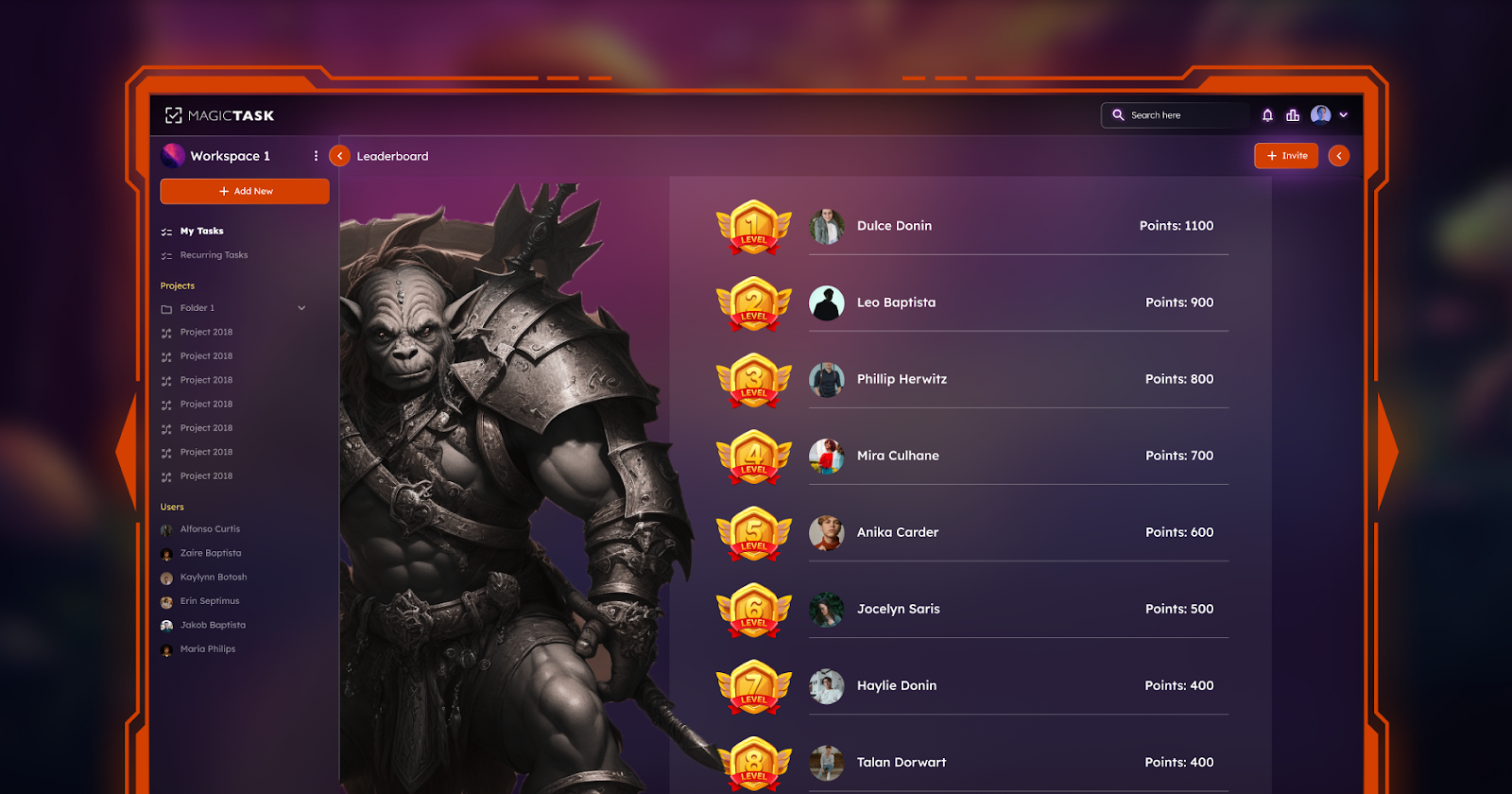
Regular Review Meetings
Ensure regular review meetings are being done to assess the project’s progress, discuss any challenging factors or roadblocks and make alterations to the project’s plan where necessary. These meetings enable team members to update on tasks, discover dependencies and agree on priorities. This helps to keep all members in the know, and able to address problems proactively, ensuring they are solved before they become a challenge to the successful completion of a project.
Utilize Analytics for Project Insights
Make the most of the analytics feature in MagicTask V3, to gain insight into team performance, task completion percentages and project time frames. Data analysis helps in identifying areas needing improvement, better resource distribution and risk assessment and mitigation areas. Upon analysis of the data patterns, decision making becomes easy, and you shall be able to develop strategies that work.
Foster Continuous Improvement Through Feedback
Support a feedback culture in your team, enabling team members and stakeholders to give feedback about MagicTask V3. This does not only help in improving the application but also helps in opening up to new ideas, which may be beneficial to task authorities. Seek feedback from team members on their experience using MagicTask V3, and what they think could be done to make the application more effective and user-friendly.
Standardize Workflows and Processes
Create standardized workflows and processes in MagicTask V3 by establishing guidelines on how to create and prioritize tasks and how to make assignments. This ensures that all members know what to do at any one time, and the established methodology is adhered to. By making the workflows possible, potential confusion and errors are minimized, leaving room for increased collaboration.
Encourage Collaboration and Communication
Enable all team members to communicate and collaborate by using MagicTask V3 in-app messaging, comment options and notifications. A team may find it hard working together without open communication and collaboration channels.
Final Thoughts
MagicTask V3 is an innovative solution that can redefine your approach to project management. It improves efficiency by automating workflows through combining analytics. Teams eliminate unnecessary repetition and delays as well as optimize resource use leading to improved productivity and reliable achievement of project milestones.
The solution promotes collaborative work environments. With its messaging, commenting, and document sharing functions, team members can communicate seamlessly and share their opinions in real-time. It is more than just a project management tool. With this innovative tool, organizations are well on their way to transforming their project management efforts to deliver end-to-end productivity. Therefore, fast track your projects with MagicTask V3 and transform your project environment.