GTD 101: The Complete Guide to Getting Things Done
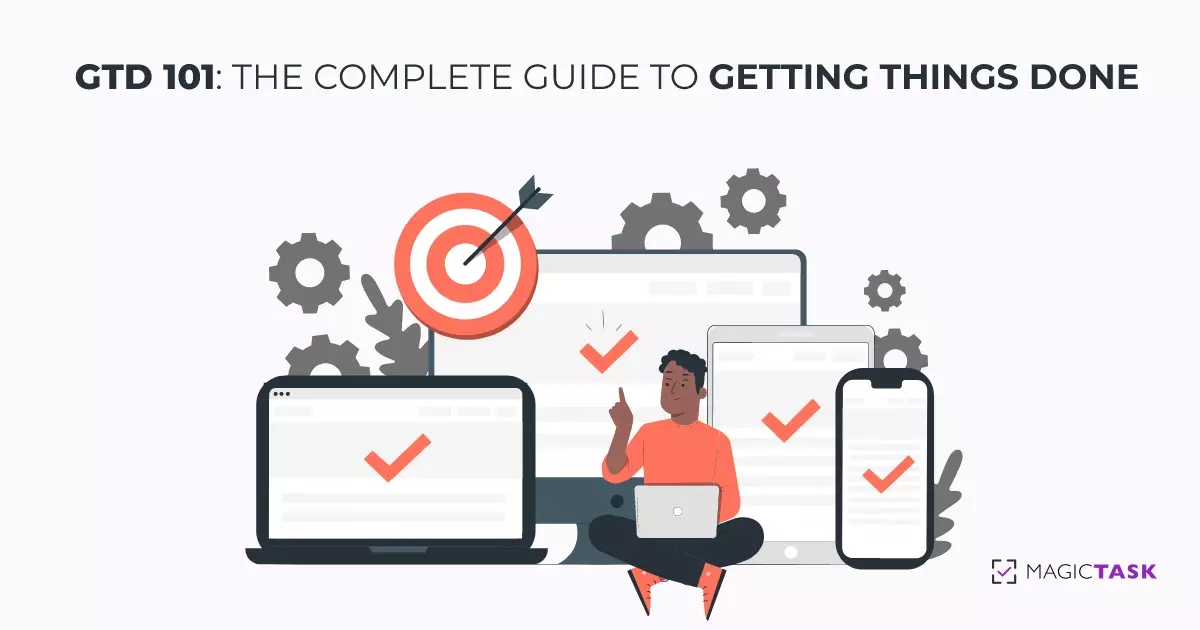
Having to face many tasks alone can be a massive roadblock to productivity. When there are too many things to do, we often find it difficult to get started and put them away.
Once we get started, our mind may drift to our list of things to do, trying to keep track of them.
The GTD or the Getting Things Done method is a solution that can help you get a handle on all the tasks and become more productive.
What is The GTD System?
The GTD, or Getting Things Done, is a productivity technique developed by David Allen. The method was published in 2001 in a book of the same name.
This method's workflow occurs in five phases - capture, clarify, organize, review, and engage. The central idea behind the technique is that our brain is not good at storing things, but it can process them well.
Even if we may not have put it into words, the concept is relatable for most. If we try to keep all the information related to our tasks in our heads, we will be disturbed by these thoughts. When juggling too many balls in the air, we won't be able to put our attention to any of these.
This method encourages practitioners to move the details of tasks from their minds to a notepad or an app. With this, they don't have to worry about or forget these things. Then they can put their energy into the task at hand.
Users are advised to plan out their entire set of tasks before they get started. Once they get started, they don't have to worry about moving things around or further planning when they're in the middle of something.
Benefits of The Getting Things Done System

Since its launch in 2001, the technique has been lauded in magazines and newspapers worldwide. Wired ran an article about the method in 2005, followed by another in 2007. Guardian interviewed David Allen in 2005 about the technique; in 2007, Time magazine called it the self-help business book of its time.
In a 2008 paper from the Free University of Brussels, the authors recommended the book saying that the recent insights into psychology and cognitive science support its ideas.
Here are some benefits the Getting Things Done method offers practitioners.
It helps you reduce your stress
When you have too many things to do, or you have too many things on your mind, you’re bound to be stressed out. Professionals who wear many hats at their jobs are likely to carry too much information in their heads.
And when you have too many things, constant alarm bells will be going in your head. These things will stress you out and drain your energy.
The GTD method helps users offload some of this information and responsibilities from their heads. It helps practitioners reduce their cognitive overload and so their stress.
It ensures that you don’t forget your tasks
We cannot rely on our brains to remember every one of our tasks and responsibilities. And in some cases, we shouldn’t, when the stakes are too high. Our brains can store information about our tasks for a day or two. But beyond that things, keeping these things will take up too much cognitive space, and they’ll start slipping out of our minds.
The GTD system empowers you to use technology and tools to complete your tasks on time. It encourages users to use reminders and project management tools and makes sure that we don’t miss our deadlines.
Improved productivity
Our minds work best when it's organized without clutter and when we have the task at hand to focus on. As we add more things to our minds, we reserve energy for them, and the work we’re handling becomes slower. This is why it's not a good idea to multi-task; you can’t write an article at the same time in an online meeting. Nor can you prepare dinner while planning the family budget.
The Getting Things Done method helps you plan out your entire day or week before you even get started on your work. It ensures that you have enough time for all your tasks. And it helps you get more things done in a short while since you’ll have more energy to work with.
It empowers you to focus on the task at hand
GTD helps you get into the zone and put all your energy into what you’re doing at the moment.
We’re at our peak productivity when we have an uninterrupted stress-free time to work. But we can’t reach this space when too many things are in our heads.
The Getting Things Done method helps individuals remove things that are taking up their cognitive space from their heads. It helps individuals prioritize the tasks at hand. It allows them to forget about things that don’t need their immediate attention.
Better management of time
Most people usually approach a typical workday in a straightforward one-task-after-another approach. There’s not much planning involved here. Often the planning happens throughout the day as they approach the different tasks.
The Getting Things Done approach encourages practitioners to plan out their entire day before they get started. By taking the time to plan their activities, practitioners can head straight through the tasks.
The approach also advises the users to decide the course of action and expected outcome right at the planning stage. This way, they don’t have to worry about how to do something, they have to do it.
And, of course, it helps you Get Things Done
The Gettings Things Done method is all about helping you go through your workday in the least stress-free and most productive manner. And it does the job well.
How Does GTD System Work?
The technique has two elements to it: the control processes and the perspective. The control process is the workflow, and its goal is to clear the mind of anything that doesn’t need immediate attention. It dictates how users can approach the different tasks and finish them off.
The Getting Things Done approach works in a bottom-up approach. Instead of looking at the big picture first, the method encourages practitioners to clear the little things first.
The perspective part is more about life as a whole and is about looking at the bigger picture.
Here, the clarity you’ve gained by finishing the smaller individual tasks is used to look at things from the top.
The method suggests users do a weekly review to gain this clarity by looking at six “horizons of focus.” they are:
- Horizon 5: Life
- Horizon 4: Long-term visions
- Horizon 3: 1–2 year goals
- Horizon 2: Areas of focus and accountability
- Horizon 1: Current projects
- Ground: Current actions
By looking at this big picture, users should be able to decide which aspects of their life or which projects should get their attention.
What Are the 5 Steps of the GTD System?
The control process or the workflow of the GTD system is made of these five steps.

Source: IONOS
1. Capture
This is the first phase in the Getting Things Done system. Here you create an inbox, and you add all the thoughts in your head. Your inbox can be a notepad, an app, or anywhere you can write it down.
At this point, you write down all the thoughts in your head. This includes an idea for decorating your room, a call you need to make, phone numbers, a shopping list, and a prompt for a poem you want to write. about anything that pops up in your head goes into this list.
It’s important to keep in mind that this is not the phase where you organize. You don’t try to organize things when you add them to your inbox, you drop them in and forget about them.
And when you’re starting to use this method, you may have to sit down for a while and think about everything in your head that may need action. In GTD terminology, these are called ‘open loops’ - they keep circling in your head, and you need to close them. But once you’ve started doing this for a while, you can just drop these things into your inbox as and when it pops up in your head.
Pro tip: Instead of writing it down in your head, we suggest you capture (put) all your tasks in the MagicTask system. Later on, you can separate them into focus and backlog according to priority.
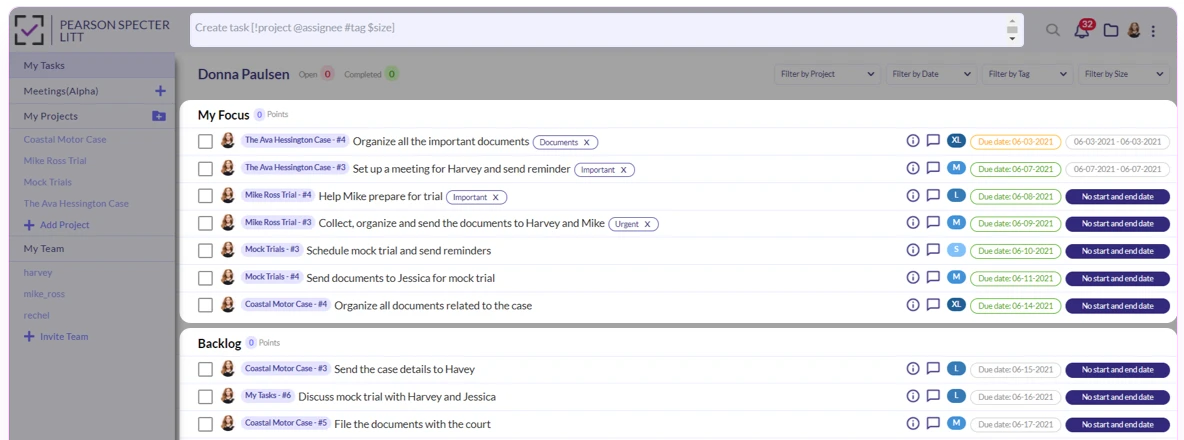
2. Clarify
This is where you make decisions about the things in your hand. Go through every item in your inbox.
If it's not actionable and
- there’s nothing you can do about the item or if it's not relevant anymore, delete it
- not something to be done, but rather a reference item - for example, a marketing brief or an email, attach it to the relevant project, task, or document.
If it's not actionable at the moment or doesn’t have a due date,
- add it to a someday/maybe list
If it's actionable, write down the next step to be done and
- If it can be done in 2 minutes or less, do it right away.
- If someone else can do it, delegate it to them.
- If it has to be done by a certain due date, add a reminder to your calendar.
3. Organize
In many references, you may find clarify and organize shown as a single step, and you may be handling it in practice. But the method advises practitioners to at least keep in mind that these are two distinct actions. Either way, at the end of the organization, all the items that weren’t trashed must be on lists or calendars.
These lists are
Next action lists
They’re the list of things that you have to do; they don’t have to be done at a particular time or within the due date. This works more or less like a to-do list. The GTD method advises users to create lists for different locations or contexts, like things to do at home, at work, and at the grocery store.
Project lists
These are action items that are part of a project or a list of more than two tasks. Every time you have an item that takes more than one step, start a new project. You can use project management tools like MagicTask for this. Of course, you can set up your project management tools according to your preferences.
Calendar
Obviously, this is where you add projects that have to be done at a later date.
Waiting for lists
This is for all the things you’re waiting on from other people. It could be the invoices from your vendors you’re waiting for, the finished designs for your website you’re yet to receive, and others. This is the list of tasks you can’t do without input from other people.
Someday/maybe, list
These are things that don’t need your immediate attention; the things you can do when you’re free. These could music and movie recommendations, redecorating your workspace, and similar items.
4. Reflect
This phase may not be relevant when you start, but you need this from the next day or week onwards. This is where you reflect on the list of tasks you have to do, the things you got done, and what you need to focus on the next day or week.
Users can use the horizons of focus discussed earlier in this phase to prioritize their tasks.
5. Engage
This is where you do the tasks in your lists. Once you’ve captured, clarified, organized, and reflected on your tasks, it will be easier for you to get started and go through them. You’ll have a lot fewer decisions to make, and you can just power through them.
Try the GTD system and Get Things Done
GTD is a powerful tool for getting things done. It helps individuals get clarity on their tasks and focus on what’s important to them. And it helps reduce stress for users.
If you’re looking for a great tool to implement GTD, check out MagicTask for free.




