Why Your Team Avoids Using Productivity Tools (And How to Fix It)

You rolled out the new productivity tool. Held the onboarding sessions. Sent the follow-up emails. And still, two weeks later, your team is back to Slack threads, spreadsheets, and sticky notes.
You wonder: Is it the team that’s resisting change? Or is the tool just not built for how they work?
This kind of disconnect is more common than most leaders admit. The features may look great on paper, be it task dependencies, timelines, or dashboards, but if the experience feels bloated, punishing, or joyless, your team will quietly opt out.
And when that happens, it’s not just productivity that suffers. Team morale dips, collaboration fades, and accountability stalls. The very outcomes you invested in start slipping away.
Let’s examine why smart, capable teams avoid using productivity tools and how a new approach can turn those tools into systems your team actually wants to use.
The Real Reasons Teams Avoid Productivity Tools

It’s easy to assume a tool's failure stems from a lack of effort or buy-in. But the truth is, most teams avoid productivity tools for deeper, systemic reasons; reasons rooted in how those tools feel to use day after day.
Let’s break down what’s driving disengagement.
1. Overcomplexity Kills Motivation
Motivation evaporates when a productivity tool starts to feel like another project to manage.
Many tools promise "powerful features" but overwhelm users with cluttered dashboards, buried settings, and workflows that require a user manual to navigate. What starts as a way to stay organized quickly becomes a cognitive burden.
Take multi-step task creation, for example, where adding a simple item means navigating a series of friction points that stack up fast:
- Five-step task creation: Add title → assign to teammate → set due date → choose priority → tag the project
- Cluttered dashboards: Gantt charts, pie graphs, team activity feeds, and integration panels all crammed into one view
- Nested settings: Changing a notification or view requires digging through three levels of menus
- Cognitive overload: Instead of clarity, every click adds friction, slowing your team down before they’ve even started
- Documentation dependency: Team members need a how-to guide just to complete basic actions
Instead of driving clarity, this kind of complexity leads to hesitation. Team members log in, click around, and quietly disengage. The friction becomes so high that they default to easier tools, like email threads, direct messages, or handwritten lists.
What’s meant to streamline work ends up fragmenting it.
2. Tools That Feel Like Surveillance, Not Support
Complexity isn’t the only thing driving your team away. Even if a tool is functional, how it makes people feel can quietly kill adoption.
Nobody wants to feel like they’re being watched while they work. Yet, too many productivity tools are designed with management in mind, not the people doing the work.
Features like time trackers, auto-screenshots, activity logs, and real-time presence indicators may offer visibility, but they often send the wrong message: We don’t trust you to stay on task.
And it’s not just a hunch. 59% of workers say digital tracking hurts trust at work, and 56% say it makes them feel stressed or worried.
Instead of empowering team members to own their workflows, these features turn tools into digital micromanagers. Over time, that setup breaks psychological safety, the foundation of trust, morale, and real accountability.
So, people start to work around the system. They update tasks retroactively, avoid opening the tool, or stick to side channels where they feel less scrutinized.
Even when a tool isn’t overly complex or invasive, it can still fail quietly, subtly, by offering nothing that feels rewarding.
3. Lack of Emotional Feedback
Most productivity tools are built to check boxes, not celebrate progress. And that’s a problem because the human brain craves feedback.
Traditional tools focus on completion: the task is done, the box gets ticked, and... that’s it.
For teams juggling complex projects, this lack of emotional feedback drains motivation and makes daily work feel like a never-ending grind.
Here’s what traditional tools often get wrong:
- Bare-bones checkboxes — No sound, no animation, no sense of achievement
- Static interfaces — No visual indicators of progress or energy
- No feedback loops — No reward for effort, only recognition at the finish line
- No streaks or levels — Nothing to build or grow with consistent use
- No motivation triggers — Lacks novelty, excitement, or emotional payoff
Behavioral psychology explains this well. The brain’s reward system thrives on dopamine, a neurotransmitter triggered by progress, novelty, and even small successes. Games use this masterfully with points, streaks, level-ups, and celebratory animations. It’s fuel for focus.
Without similar feedback mechanisms, traditional tools feel cold and transactional. There's no spark, no rhythm, just a static interface quietly demanding more input. Over time, that emotional flatline makes it harder for your team to stay engaged.
4. No Clear Reason to Come Back Daily
Even the best tools fall flat if they don’t give people a reason to re-engage tomorrow. Most productivity platforms are designed for task input and oversight, not habit formation. They track what’s done, but do little to encourage what comes next.
No loop says:** “Nice work today—what’s the next step?”** Instead, the interface resets, and the cycle starts with the same blank stare.
Without momentum-building mechanics, teams drift. People fall back into easier patterns, like pinging teammates in Slack, taking notes in random docs, or keeping mental checklists no one else can see. The tool becomes optional. Eventually, it becomes background noise.
If there’s no sense of growth, curiosity, or reward, your team will gradually stop showing up, not out of defiance, but because there’s simply no pull to return.
The tools you choose shouldn’t just store tasks. They should build behavior.
How MagicTask Fixes What Other Tools Get Wrong
By now, it’s clear that the problem isn’t that your team doesn’t care about productivity. It’s that most tools make it harder to care.
When complexity creates friction, when interfaces feel cold or controlling, and when there’s no sense of progress or payoff, it’s no wonder adoption stalls.
That’s exactly what MagicTask is here to change.
Let’s break down how it reimagines productivity software to feel lighter, more rewarding, and fun to use, without sacrificing power or clarity.
1. Simplicity that Encourages Use, Not Avoidance
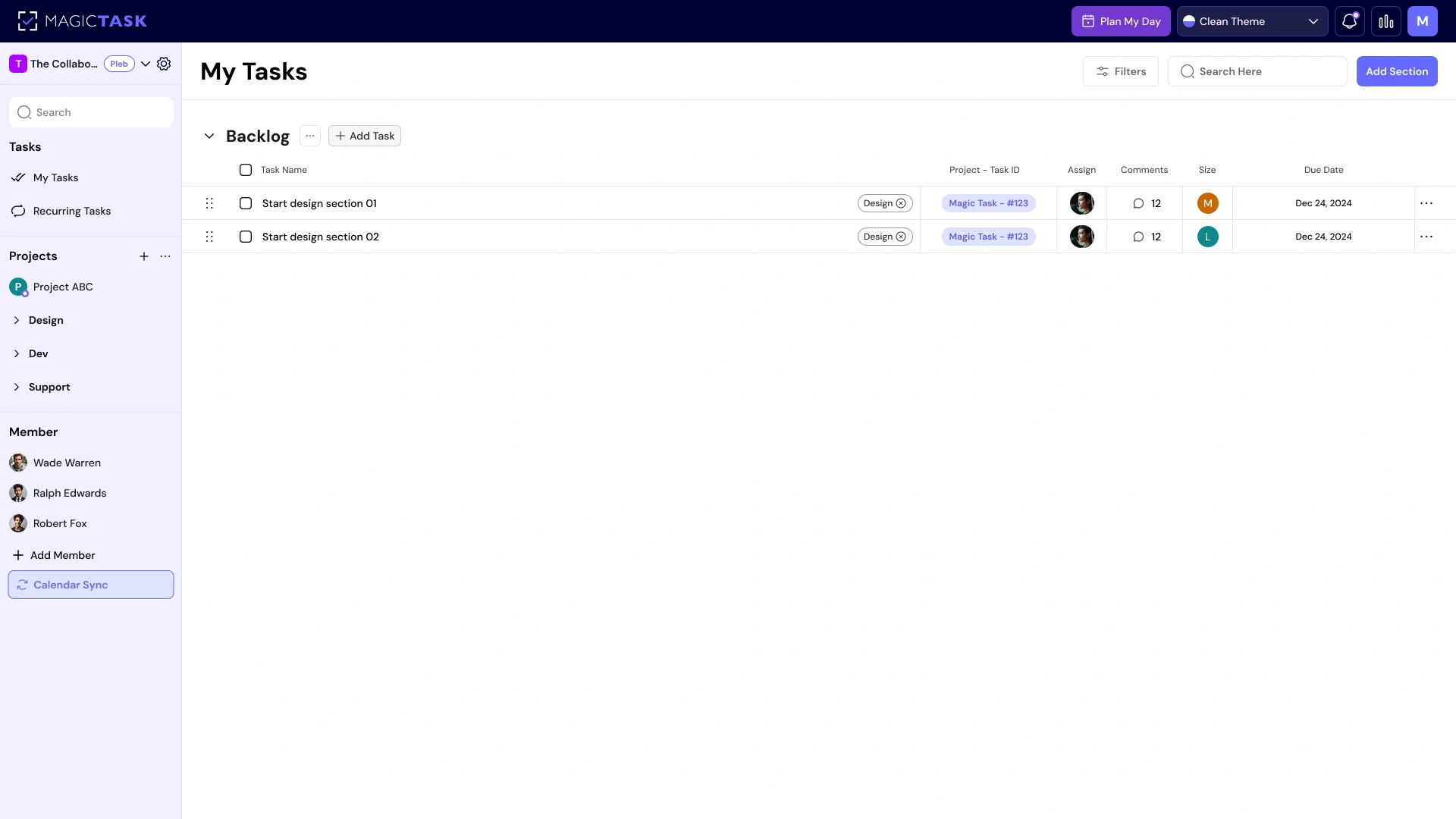
The best tools just make sense the first time you open them.
MagicTask was built with one goal: to reduce the friction between wanting to be productive and getting started. No bloated menus. No feature fatigue. Just a clean, minimal interface that invites action instead of avoidance.
Task creation in MagicTask is instant, and drag-and-drop workflows feel natural. You’re not digging through settings or guessing what to do next. Because it’s so intuitive, teams don’t waste hours onboarding; they just start using it.
That simplicity matters more than you think. When we deployed MagicTask across our own organization, tool usage skyrocketed.
Over 26 months, our team completed 30,000 tasks in MagicTask, compared to just 6,000 tasks in Jira over three years. That’s a 400% increase in adoption, driven not by mandates, but by a tool that fits how people want to work.
2. Clean, Addictive UI That Invites Interaction
People avoid productivity tools because most feel lifeless and cold.
MagicTask takes a different approach. Its UI is intentionally clean, focused, and visually satisfying. The animations are subtle but rewarding. Interactions feel crisp. You're not waiting for a laggy refresh or hunting through nested menus. You click, drag, drop, and start working.
It’s productivity software that feels more like a personal app—something between a game and a beautifully designed to-do list. That shift in feel changes everything.
3. A Gamified System That Sparks Motivation
Every completed task in MagicTask earns you points. Those points go toward leveling up your chosen theme, unlocking new visual designs, and reinforcing the sense that progress is happening in real time. It’s not just about getting things done, but seeing and feeling that you’re making moves.
Instead of staring at a static list all day, you’re earning streaks, evolving your workspace, and triggering visual cues that reward consistency.
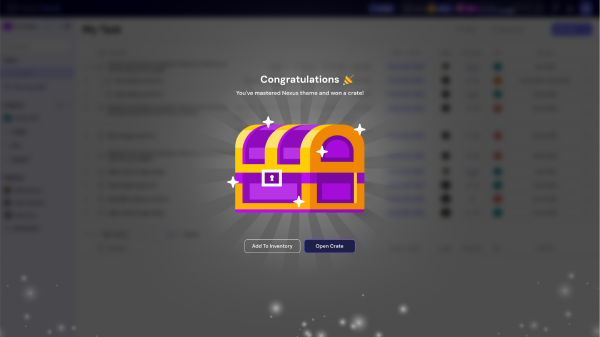
How MagicTask’s gamification drives momentum:
- Points System – Every task completed gives you XP-style progress
- Theme Leveling – Visual themes evolve as you stay consistent
- Progress Psychology – You’re driven to continue by visible improvement
- Micro-Rewards – Animations, sounds, and visuals give instant satisfaction
- Reinforced Habits – Positive loops make you want to come back
You bring back the spark that traditional systems flatten. MagicTask helps you feel progress.
4. Visible Progress That Builds Momentum
Progress is powerful, but only when you can see it. MagicTask makes progress unmistakable.
Every time you complete a task, you see an animation pumping up your morale. As you keep earning points, you unlock new themes. It’s subtle enough not to distract, but intentional enough to feel rewarding.
Because progress is tied directly to usage, not just completion, you’re encouraged to return daily, even for small wins. But MagicTask doesn’t just reward progress; it also makes starting easier.
That begins with task sizing. Instead of facing a wall of indistinguishable tasks, MagicTask prompts you to frame each item by effort: Small, Medium, Large, or XL. This one tiny choice helps rewire how your brain perceives the work. A task labeled “Small” feels doable.
A task labeled “XL” is a clear signal that it might need to be broken down further or approached in phases.
| 🌟 Size | 💡 Description | ✏️ Examples | 🎯 Why It Matters |
|---|---|---|---|
| 🟢 Small | Quick win, minimal effort |
Reply to email Update status Schedule a meeting |
Reduces friction and creates early momentum |
| 🟡 Medium | Requires focus, but not overwhelming |
Draft 3 talking points Review a document Fix a bug |
Feels achievable and productive |
| 🟠 Large | Demands deep work or multiple steps |
Write a proposal Edit a video Build a presentation |
Signals the need for planning or time blocking |
| 🔴 XL | Complex or multi-part deliverable |
Launch a campaign Prepare QBR deck System overhaul |
Helps identify tasks to break into smaller pieces |
This sizing system acts as a gateway. It removes the paralysis that often comes with vague or unscoped tasks and replaces it with a visual map of your day. Dressing a Small or Medium task into your “Focus” lane feels like an invitation to win.
Together, visible theme progression and intuitive task sizing create a dual-loop system that lowers the barrier to starting and raises the emotional payoff for finishing.
How Gamification Makes Teams Stick with MagicTask
Most tools get people to try them. Very few get people to stay. That’s the difference between short-term adoption and long-term engagement, and it’s where MagicTask’s game loop quietly outperforms the competition.
Instead of relying on pressure or constant reminders, MagicTask taps into intrinsic motivation. It turns task management into a feedback-rich experience where progress is visible, rewards are earned, and momentum becomes self-sustaining.
MagicTask's Engagement Loop
| ⚡ Action | 🎯 Trigger | ✨ Feedback | 🌱 Result |
|---|---|---|---|
| ✅ Complete a task | User checks off a task | Points awarded, animation plays | Instant gratification, momentum builds |
| 📅 Use the tool consistently | Daily logins and task activity | Theme levels up, new visuals unlock | Habit reinforcement, sense of ownership |
| 🎨 Engage with themes | Progress is tracked over time | Visual evolution of the workspace | Emotional connection, continued return |
| 🏆 Friendly competition | Opt-in leaderboard stats | Recognition and visibility | Morale boost, team energy, and alignment |
For teams that thrive on friendly competition, MagicTask offers opt-in features like leaderboards, which show who’s completing the most tasks or leveling up the fastest. It gives people a way to see their own consistency and optionally celebrate it with others.
For leaders, this means less chasing, fewer disengaged check-ins, and more organic alignment. You’re not pushing your team to use the tool; they’re choosing to, because it feels good to use and easy to maintain.
In a culture where engagement is the metric that predicts everything from project success to employee retention, tools like MagicTask support your culture.
Conclusion: Productivity Tools Shouldn’t Feel Like Work
At the heart of it, your team doesn’t hate productivity. They hate tools that make it harder to be productive. When software is clunky, cold, or controlling, people tune out. And when it lacks feedback, flexibility, or joy, it quickly becomes another tab to close.
MagicTask was built to change that. It’s a system designed to energize your team, encourage daily momentum, and make progress feel good. From intuitive task sizing to gamified rewards and theme progression, it gives your team a reason to log in, stay focused, and feel invested in their work.
It might be time to rethink the system if you’re ready to move past low engagement, missed check-ins, and tool fatigue.
Try MagicTask for yourself or schedule a demo to see how a gamified approach to productivity can transform your workflow.




