Time Blocking 101: The Proven Method to Reclaim Control of Your Day

Time blocking is a simple way to take control of your schedule. You decide exactly what you’ll do and when you’ll do it, instead of letting your calendar run the show.
Rather than chasing tasks all day, you assign blocks of time to the work that matters most.
This approach brings structure to the chaos. In fact, a study cited on Wikipedia notes that professionals who time block accomplish 53% more tasks than otherwise. That kind of consistency has a direct impact on your productivity.
If you’re ready to bring this game-changing method into your daily routine, you’re in the right place. In this blog, I’ll break down how to make time blocking work in real life so you can finally feel like your day is yours again.
Let's start with the basics.
What is Time Blocking?
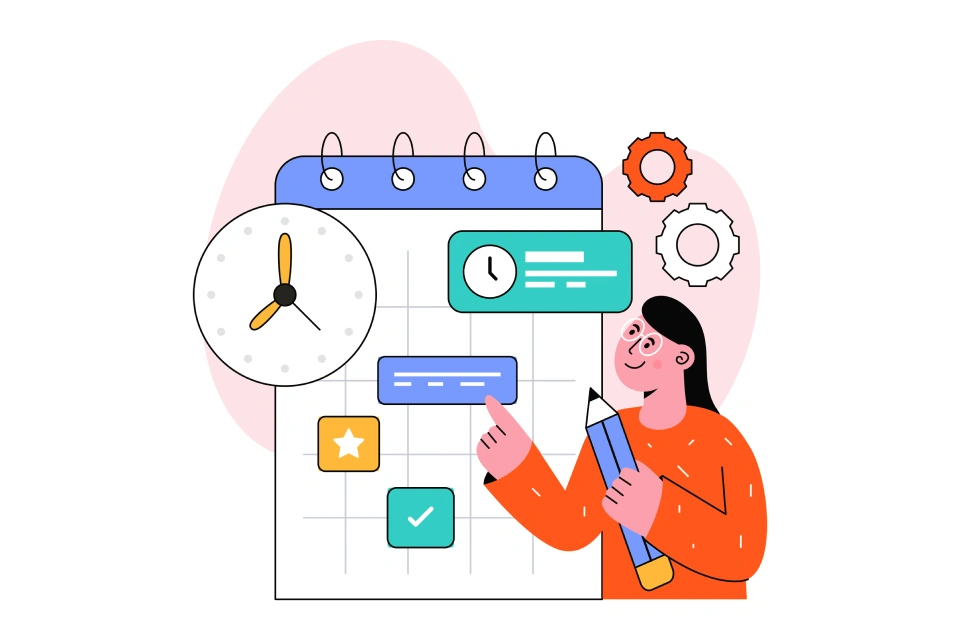
Time blocking is a time management technique where you plan your day by assigning specific tasks or groups of related tasks to fixed time slots on your calendar.
Instead of juggling a running to-do list, you schedule each task with a defined start and end time, turning every minute into a focused appointment with your work.
This helps eliminate the constant “What should I do next?” question and ensures that your most important work gets the uninterrupted time it needs.
For example, you might block:
- 8:00 to 9:00 a.m. for strategic planning
- 9:00 to 11:00 a.m. for client calls
- 11:30 to 12:00 p.m. for a gym break to reset your mind
This simple shift from reacting to planning can completely change how your day feels and what you actually get done.
Fundamentals of Time Blocking
Now that you understand the basics of time blocking, let’s go deep into its fundamentals.
Time blocking does not necessarily mean assigning a big chunk of your day to one particular task.
You assign clear start and end times to each activity. Those blocks can be as short as 15 minutes for quick check-ins or as long as two hours for deep work sessions.
By treating each block like an appointment with yourself, you create a visible promise. Over time, you’ll get a better sense of how much you can fit into each block. That means less guesswork and fewer moments of wondering where the hour went.
Once you’ve mapped your day into slots, you need to fine-tune each block so it aligns with both the task at hand and your natural rhythms.
Pay attention to your energy peaks. If your mind fires on all cylinders mid-morning, reserve that span for your toughest challenges. Slot in lighter admin or collaborative work for post-lunch doldrums.
And don’t forget buffer zones.
Even a five-minute gap between blocks helps you wrap up one commitment and mentally gear up for the next.
Finally, if time blocking feels too rigid some days, consider its close cousins:
- Time boxing for deadline-driven blocks
- Task batching for grouped repetitive work
- Day theming to dedicate entire days to specific focus areas
Difference Between Time Blocking, Task Batching, and Day Theming
Each of these techniques provides a framework for organizing your work, but they differ in scope and pace.
Below is a side-by-side comparison to help you decide which approach best fits your workflow.
| Method | What It Does | Best For | Duration | Example |
|---|---|---|---|---|
| Time Blocking | Assigns start/end times to each task | Deep work, meetings, or precise scheduling | 15 min – 2 hours |
9–10 AM: Draft report 10–10:30 AM: Email triage |
| Task Batching | Handles a batch of similar tasks in one session | High‐switch‐cost activities like emails, calls | 30 min – 1 hour | 2–3 PM: Return all client calls |
| Day Theming | Reserves a whole day for one theme or project | Big, uninterrupted work or creative blocks | Half–full day | Wednesday = “Strategy & Planning Day” |
You’ll find that when each hour or part of the day has a purpose, it’s easier to resist distractions, honor your peak energy windows, and finish what you start.
Carving your day into dedicated time slots can pay off in productivity, focus, and peace of mind.
Benefits of Time Blocking
Time blocking delivers measurable improvements across focus, output, and well-being. Here’s what the data says about why carving your day into dedicated blocks works:
1. Productivity Gain
A study by the Harvard Business Review found that individuals who implement time blocking report a 30% increase in daily productivity compared to those who do not use the method.
2. Faster Work
Visual planning helps work 40% quicker and with fewer mistakes, thanks to sustained focus and reduced context switching.
3. Less Distractions & More Control
On average, it takes 23 minutes and 15 seconds to regain focus after an interruption.
By batching your work into uninterrupted time blocks, you protect those deep-work periods and reclaim hours of lost productivity each week.
Using time blocking helps you feel significantly more organized and confident in meeting deadlines and managing your workload.
4. Reduced Stress & Higher Job Satisfaction
The American Psychological Association reports that delineated work intervals lower stress levels and boost overall job satisfaction, transforming a frenetic workday into a series of attainable wins.
These benefits combine to create a powerful productivity engine with clearer priorities, deeper focus, and the peace of mind that comes from knowing precisely what you’ll tackle and when.
But, what about how?
Step-by-Step Guide to Implementing Time Blocking
Implementing time blocking doesn’t demand a complete life overhaul; just a clear inventory of your priorities, realistic time estimates, and a willingness to treat your own schedule as sacred.
Here’s a step-by-step guide to implementing time blocking:
1. Identify Tasks and Priorities:
Start by emptying your mind onto paper, a digital note, or any simple task management tool such as MagicTask.
Jot down every project deadline, meeting follow-up, personal errand, and side hustle idea.
This “brain dump” clears mental clutter and gives you a comprehensive view of everything demanding your attention.
Once everything is out, group similar items together, such as project work, administrative tasks, and personal commitments. From there, assign each task a priority based on two questions:
- Urgency: Does this need to happen today or within the next week?
- Impact: Which tasks move the needle most toward your goals?
Aim to surface three to five “core” tasks that are both urgent and high-impact. These will form the foundation of your time-blocked calendar.
Less critical tasks can be scheduled into quieter slots or delegated, while low-value items may be deferred or removed altogether.
By the end of this step, you’ll have distilled a sprawling to-do list into a lean set of clear priorities, setting the stage for accurate time estimates and a calendar that reflects what truly matters.
2. Estimate Time for Each Task
Once your priorities are clear, the next step is to assign realistic time slots to each item.
a) Use Past Experience
Think back to similar tasks you’ve done before. Ask yourself:
- How long did it actually take to draft that report?
- How much time did you spend preparing for your last client call?
Use real data as your baseline, not best-case guesses.
b) Break Down New Tasks
If it’s a task you’ve never done before:
-
Break it into smaller chunks, such as:
- “Gather research”
- “Outline key points.”
- “Draft copy”
-
Estimate each sub-task individually, then total them up.
c) Build in Buffer Time
Tasks almost always take longer than expected. Interruptions, context switching, or unexpected questions add up.
To stay on track:
- Add 15 to 25% extra time to each estimate.
- Or schedule a short flex block after every two or three time blocks to absorb spillover.
Why It Matters?
These small adjustments help your plan survive real life.
You’ll avoid the stress of constantly falling behind, and by the end of this step, you’ll have a realistic, flexible draft schedule for the week.
3. Design Your Daily Schedule
Now that you’ve estimated how long each task will take, it’s time to map everything onto your calendar.
Start by opening a blank calendar view. Block off the highest-value work during your peak focus hours.
Then slot in your secondary tasks, like emails, meetings, and admin, into shorter mid-day windows.
Don’t forget to carve out buffer zones between blocks (15–30 minutes) for overruns or quick breaks. These “overflow” slots prevent you from falling behind when unexpected things pop up.
Here’s an example layout you might use:
| Time | Task |
|---|---|
| 09:00–11:00 | Deep Work (Project X) |
| 11:00–11:30 | Email Triage |
| 11:30–12:30 | Team Sync |
| 12:30–13:30 | Lunch Break + Socializing |
| 13:30–15:30 | Focused Analysis |
| 15:30–16:00 | Buffer / Quick Wins |
| 16:00–17:00 | Admin & Follow-Up |
| 17:00–17:30 | Review & Plan |
Integrating MagicTask into Your Time-Blocking Routine
Time blocking is a valuable method, but it can take away a lot of your time if you don’t have a tool that streamlines the setup and upkeep of your schedule.
MagicTask turns your carefully planned schedule into an addictive, gamified experience that rewards you for sticking to it.
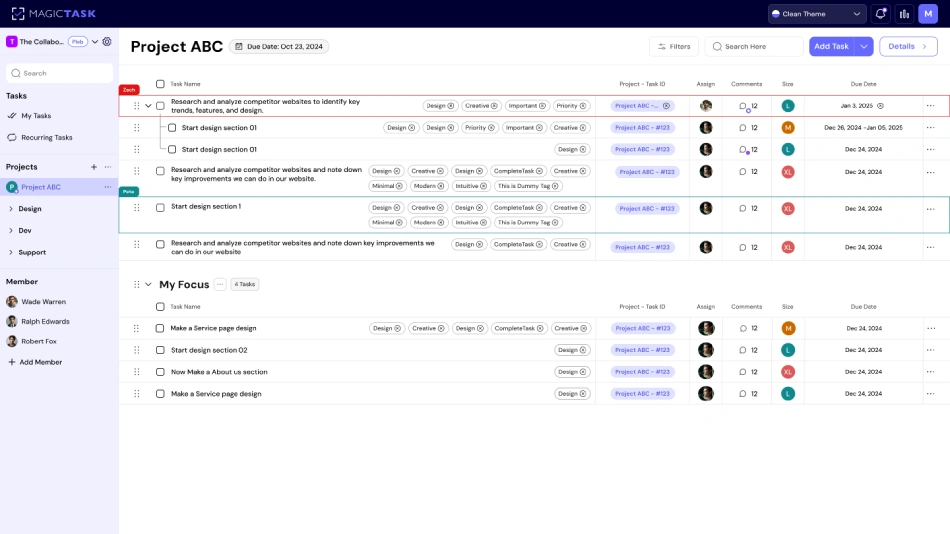
1. Drag & Drop into Blocks
In MagicTask, every task lives in your Backlog until you’re ready.
Simply drag an item into your calendar-style “My Focus” lane, and it’s locked into that time block; no more wondering which task comes next.
2. Points for Precision
Finish a task within its allotted block, and you instantly earn points and progress toward your next level. That dopamine hit reinforces the habit of honoring your schedule, not ignoring it.
3. Theme Unlocks for Consistency
Hit your daily time-blocking goals three days in a row, and you’ll unlock a fresh interface theme, complete with animations and sounds, that makes opening the app feel like logging into a new game world.
MagicTask’s upcoming Google Calendar integration means you’ll see your time blocks alongside every meeting, call, or personal appointment you’ve already scheduled.
No context switches, no double bookings; just one unified view of your day.
Syncing takes two clicks, and from that moment on, your MagicTask lanes mirror your calendar colors and time slots in real time.
By weaving MagicTask’s gamification into your time-blocking routine, you transform each calendar segment from a to-do that drags you down into a do-to that propels you forward.
Suddenly, reclaiming control of your day feels less like discipline and more like play.
Techniques for Effective Time Blocking
These three techniques will help you make every minute count without feeling trapped by your schedule.
1. Emphasizing Deep Work Sessions
Deep work is your ticket to high-impact results. Pick a 60–90 minute window when you’re feeling a burst of energy. During this block:
- Mute all notifications and close unrelated tabs.
- Treat your calendar invite like a meeting with your most important client because it is.
- At the start, write a one-sentence goal (“Draft client proposal introduction”), and at the end, give yourself a quick self-check: “Did I nail that intro?”
By guarding these blocks fiercely, you train your brain to sink into complex thinking without the constant tug of pings or people.
Over time, you’ll notice that big, thorny projects finally get traction instead of languishing on your to-do list.
2. Reducing Procrastination with Structured Blocks
When tasks lurk in the shadows, your mind invents excuses. The antidote? Give every block a clear mission. Instead of blocking “Work on Q3 report,” label it “Outline five budget recommendations.” That precision removes the “Where do I even start?” drag that fuels procrastination.
- Break major deliverables into micro-tasks you can complete within a single block.
- Reserve 10 minutes at the start of each block to review your objective and resources.
- Keep a running log with just a few bullet points of what you accomplished in that session.
This level of structure turns your calendar into a launch pad for action, rather than a reminder of everything you haven’t done.
3. Encouraging Goal Follow-Through with Clear Deadlines
Blocks without deadlines often bleed together.
To prevent scope creep, anchor each segment with a firm finish line. Instead of “Email clients,” set “Send status report to Client A by 11:30 AM.”
Research shows that deadlines boost completion rates as your brain craves an endpoint almost as much as a starting bell.
- Add due times to your tasks and sync them to your calendar.
- Build a two-minute end-of-block ritual: review what’s done, adjust tomorrow’s blocks, then hit refresh, stand up, and stretch.
- Celebrate small wins immediately, such as a quick theme switch in MagicTask, a “✔️” on your notebook, or a five-second fist pump.
With clear deadlines and mini-celebrations, each block becomes a satisfying mini-project that trains your brain to honor commitments, making it that much easier to dive into the next one.
Time Blocking - Addressing Common Pitfalls
Even the most meticulously planned day can veer off course if you don’t build in flexibility, match tasks to your natural energy, and make room for life beyond work.
Here’s how to sidestep the most common time-blocking traps and keep your schedule working for you, not against you.
1. Avoiding Over-Scheduling and Rigidity
It’s tempting to pack every minute with a block, only to discover you’ve created a prison of hours you can’t escape.
When your day looks like a series of immovable appointments, any hiccup, like a delayed meeting, a last-minute request, throws everything into chaos.
How to prevent it:
- Build in buffer zones. After each deep-work block, schedule a 5–10 minute “flex” period. Use it to catch up, stretch, or recalibrate.
- Review and adjust weekly. Treat Sunday or Friday afternoon as your “time-block tuning” session. Move leftover tasks into next week’s plan instead of trying to squeeze them into already full days.
- Embrace “soft” blocks. Label some segments loosely, “Admin catch-up” or “Creative overflow”, so you have breathing room when priorities shift.
2. Incorporating Energy Levels into Planning
Your brain isn’t built for uniform performance.
Those morning hours when you feel sharp deserve your toughest challenges; the afternoon slump calls for lighter work or a break. Ignoring this rhythm turns time blocks into uphill battles.
How to align with your energy:
- Map your peaks and valleys. Track when you feel most alert and when you drag. Block demanding tasks, like writing, analysis, or strategy, in your peak window.
- Reserve low-energy stretches for routine work. Email triage, calendar updates, or filing fit perfectly into that post-lunch dip.
- Experiment with block lengths. You might do 90 minutes of deep focus at 10 AM, but need only 30-minute sprints by 3 PM.
3. Balancing Personal and Work Commitments
A calendar that’s all work and no life is a recipe for burnout.
Time blocking should help you excel on the job and still make your kid’s soccer game, your workout, or that dinner date non-negotiable.
Strategies for true balance:
- Block “you” time first. Schedule exercise, family meals, or even a daily walk before you fill in work tasks, so downtime isn’t the afterthought it usually is.
- Use recurring personal blocks. If Saturday mornings are for chores or Sunday evenings for planning, treat them like any other high-priority meeting.
- Reassess boundaries monthly. Life changes with new projects, family schedules, or health needs, and your blocks should shift, too.
When you sidestep these pitfalls, your time-blocking system becomes a living framework that bends with reality, honors your natural rhythms, and safeguards your well-being.
Conclusion
Time blocking turns a scattered to-do list into a clear plan for your day. By carving out time for focused work, breaks, and personal moments, you protect your most valuable resource: your attention.
When paired with MagicTask, that structure becomes something you actually enjoy. You drop tasks into your schedule, stay on track, and earn rewards for showing up.
Ready to take back your day? Start with one task, block the time, and let MagicTask guide you from chaos to clarity.




