How to Choose A Task Management Tool: A Complete Guide

It can be tough to manage all the tasks you need to do in a day. You may feel like you’re always behind and never caught up.
This can be especially true if you have many work-related tasks or are trying to get organized for the first time. A task management tool can help take some of the pressure off by giving you a clear overview of what needs to be done and when.
Task Management tools help you to plan, track, and manage your tasks more effectively. They usually allow you to create a list of tasks, set deadlines, and assign priorities. They may also provide other features such as reminders, notes, and tags.
Some Task Management apps are designed for specific purposes, such as project management or team collaboration. Others are more general-purpose and can be used for any type of task.
This blog post will walk you through everything you need to consider when choosing a Task Management app.
Benefits of Using a Task Management Tool
Let's start with the “why” of it all. Why go through all this trouble and find a Task Management app? Are they worth the effort? Let's see some of the benefits of using task management tools.

Keeps Track of What Needs to Be Done
A task management tool can help you keep track of everything that needs to be done, both big and small. This can be extremely helpful when you are working on a large project with many moving parts.
Makes You More Organized
It can help you keep your work organized and ensure that nothing falls through the cracks. This is especially helpful if you are working on a team where different people are responsible for various tasks.
Helps You Prioritize Your Work
Another important aspect is that it assists in prioritizing your work so that you can focus on the most critical tasks first. This is helpful when you have a lot of tasks to complete and need to ensure that you are making progress on the most significant ones.
Keeps You Accountable
Staying accountable for your work is also a big part of Task Management apps. So if you are working on a project with a deadline or need to ensure that you are making progress on your goal, this software can be a lifesaver.
Gets You to Stay On Track
It can also improve your work and daily routine by providing reminders and due dates for your tasks. These tools do wonders if you tend to forget about your tasks or if you need a little extra motivation to complete them.
Tracks Your Progress
Task management tools can also help you track your progress on a project so that you can see how close you are to completing it. This is helpful when you are working on a long-term project or when you need to report your progress to your boss or client.
Provides Better Communication With Your Team
You can also communicate with your team more efficiently by providing a central place to store messages and files. So if you're working on a project with multiple people and need to ensure that everyone is on the same page, tools like these can help.
Grants More Focus
If you tend to get sidetracked or if you need to focus on a specific task, tools like this really help. A task management app can help you stay focused on your work by keeping all of your tasks in one place.
Helpful With Procrastination
Good old procrastination – the bane of many a white-collar professional. A task management tool can help you avoid procrastination by keeping your tasks organized and visible. This is helpful if you tend to put off your work or if you need a little extra motivation to get started.
Great For Time Management
Another thing Task Management tools can help you with is to assist you in managing your time by providing reminders and due dates for your tasks. Great for moments when you need to ensure that you use your time wisely on a tight deadline.
What Factors to Consider When Selecting a Task Management Tool?
When it comes to task management, you need to consider many different factors to ensure that you're using the best tool for your needs. Want to know how to choose a Task Management app? Here are just a few of the things you should consider:
1. Ease of Use
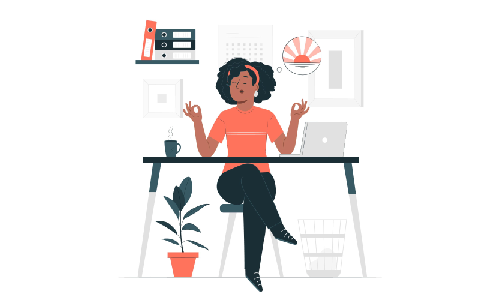
One important factor to consider is the ease of use. A tool that is easy to use will save you time and frustration in the long run. Here are some things to look for when evaluating the ease of use of a task management tool:
- Intuitive interface: The best software has an intuitive interface that is easy to navigate. You should be able to find what you're looking for quickly and easily.
- Easy to use features: The features of task management software should be easy to use. They should be self-explanatory and logical.
- Flexibility: A good tool should be flexible enough to meet your needs. It should allow you to customize it to fit the way you work.
2. Features
When looking for a task management tool, it's important to consider the tool's features and how it can help you get your work done.
Features are important because they can help you save time and be more productive. A good bit of tool like this will have features that make it easy to track your tasks and get them done quickly.
Some of the features you may want to look for include:
- The ability to create and manage tasks easily
- A way to track your progress on tasks
- Reminders or alerts to help you stay on track
3. Integration
Integration is important for selecting a task management tool because it allows different software applications to communicate with each other and share data. This is important when you are trying to manage tasks because you may need to use different software applications to complete them.
For example, you may need to use a project management application to create a task list and then use a calendar application to schedule when you will complete each task.
If the two applications are not integrated, you will have to manually enter the information from one application into the other, which can be time-consuming and error-prone. By selecting a task management tool that offers integration with other software applications, you can save time.
4. Cost
There are a few different ways to think about cost when choosing a task management tool. The first is the initial cost of the tool itself. This is the amount of money you'll need to pay upfront in order to use the tool.
The second is the ongoing cost of using the tool. This includes things like monthly subscription fees, per-user fees, or fees for additional storage or features.
Finally, there's the opportunity cost of using a particular tool. This is the cost of not using another tool that might be better suited for your needs.
5. Support
If you have any questions or problems with the Task Management app you choose, you'll want to be sure that there's someone you can contact for help. Make sure the company offers some form of customer support so that you can get the assistance you need.
Some tools offer very little support, which can be frustrating if you run into problems. Other tools offer extensive support, with plenty of documentation and helpful staff available to assist you. The level of support that's offered should be one of your main considerations when selecting a task management tool.
6. Security

Security is really important in task management tools. The first and perhaps most obvious reason why security is important is that it helps protect data.
These tools often contain sensitive information, such as project details, deadlines, and client contact information. If this data were to fall into the wrong hands, it could be used for malicious purposes, such as identity theft or fraud.
Another reason why security is important is that it helps ensure that only authorized users have access to specific resources.
For example, if a company uses a task management tool to store sensitive information, it is important that only authorized personnel have access to this data. Otherwise, it could be leaked or used for fraudulent purposes.
Try MagicTask - Your Go-To Task Management Tool
MagicTask is a gamified Task Management tool with a clear and sleek interface that lets you easily organize your tasks, projects, subtasks, and the team handling them.
It makes work feel like play. It gives you all the advantages of a regular task management system, but its theme marketplace and gamification features really make it stand out.
So, if you want a fun and innovative task management tool that gives all (and more) of the features a regular task management application has, check it out now - https://app.magictask.io/sign-up




