How to Build a Productive Routine in a Fun Way (And Actually Stick to It)

We all want to feel on top of our day, but the truth is, most routines fall apart by Wednesday.
With surprise meetings, constant notifications, and a to-do list that never seems to shrink, it’s hard to keep any real momentum.
But that’s usually not a motivation problem. It’s a system problem.
Learning how to build a productive routine isn’t about waking up early or cramming more into your day. It’s about creating a structure that fits how you think, how you work, and what actually keeps you going.
In this guide, I’ll walk you through a simple, flexible approach to building a routine you can stick with, one that helps you stay focused without burning out.
Why Most Productivity Routines Fail
So, why do most productivity routines fail?
Before you can build one that actually sticks, it helps to understand why so many fall apart in the first place. Here are some common reasons why most productivity routines fail:
1. Relying on Motivation Alone
When you kick off a new routine, you’re riding a wave of enthusiasm. But motivation is fleeting.
Research on self‑control shows that willpower operates like a muscle; it wears down with each use.
Without built‑in support, those first‑day adrenaline highs give way to “I’ll do it tomorrow,” and before you know it, the routine is history.
2. Overcomplicating Your Plan
It’s tempting to pack your system with every best practice, like color‑coded trackers and extended checklists.
But every additional layer adds friction, which means more opportunities to stall out.
The more complex your routine, the more decisions your brain has to make, and the harder it becomes to get started when decision fatigue sets in.
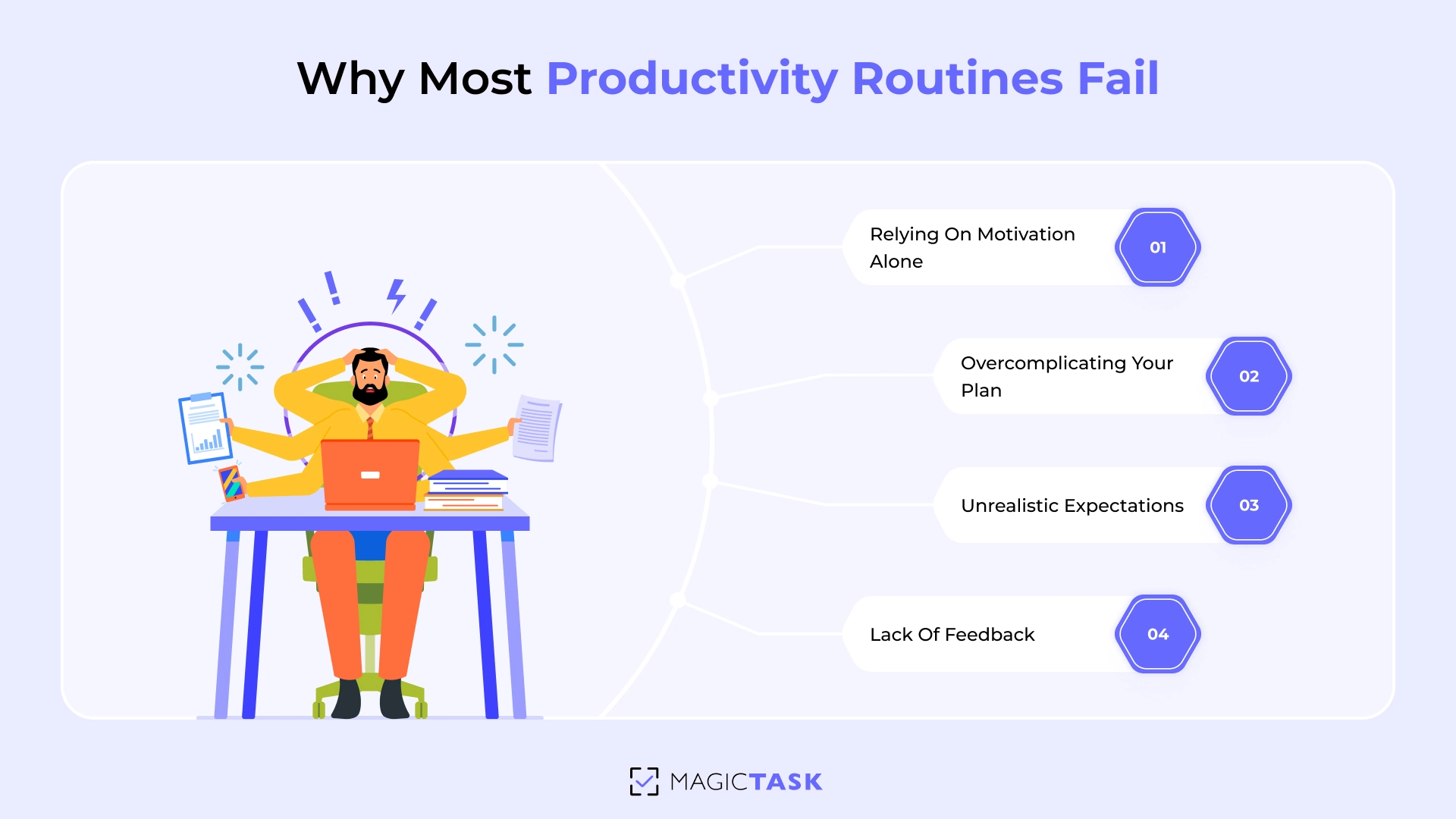
3. Unrealistic Expectations + Lack of Feedback
One of the biggest reasons routines don’t stick is that we expect too much, too soon. We assume that if we follow a new system for a few days, the results will follow immediately.
But when the changes aren’t immediate or dramatic, it’s easy to feel like it isn’t working.
The truth is, progress in any routine is often slow and subtle. And without regular feedback, it becomes harder to stay motivated.
You finish a report, respond to ten emails, and check off three tasks, but none of it feels like real progress.
Research backs this up. A study by Phillippa Lally and colleagues found that it takes an average of 66 days for a new behavior to become automatic.
So if you’re expecting major results within a week or two, there’s a good chance you’ll give up before the habit has time to stick.
How to Build a Productive Routine
Now that we’ve looked at why most routines fall apart, let’s focus on how to build one that actually works.
This isn’t about following a strict set of rules. It’s a straightforward approach you can make your own. So, let's start.
Step 0: Build a System That Supports Daily Action
When it comes to building a productive routine, you need to first build a system that supports it.
Without that foundation, it's easy to get pulled in every direction, reacting to emails, jumping between tasks, and relying on bursts of motivation to push through.
A strong system gives you structure. It helps you capture what matters, plan with clarity, and follow through with less friction.
Here’s what that system should include:
- Capture & Clarify: A single place to drop every task, idea, or commitment so nothing slips through the cracks.
- Prioritize & Plan: A method for sorting your work by urgency, importance, and effort so you always know what deserves your focus.
- Execute & Review: A daily rhythm of time blocking, focused sessions, and quick end-of-day check-ins that reinforce progress and prepare you for what’s next.
The goal is to make taking action feel natural and noticing progress feel effortless.
And the good news? You don't have to build anything from scratch.
MagicTask is designed to do the heavy lifting while keeping things fun.
In MagicTask, productivity starts with a simple framework: mind dumping your tasks, prioritizing what matters, and focusing on getting things done. It keeps the process clear and manageable from start to finish.
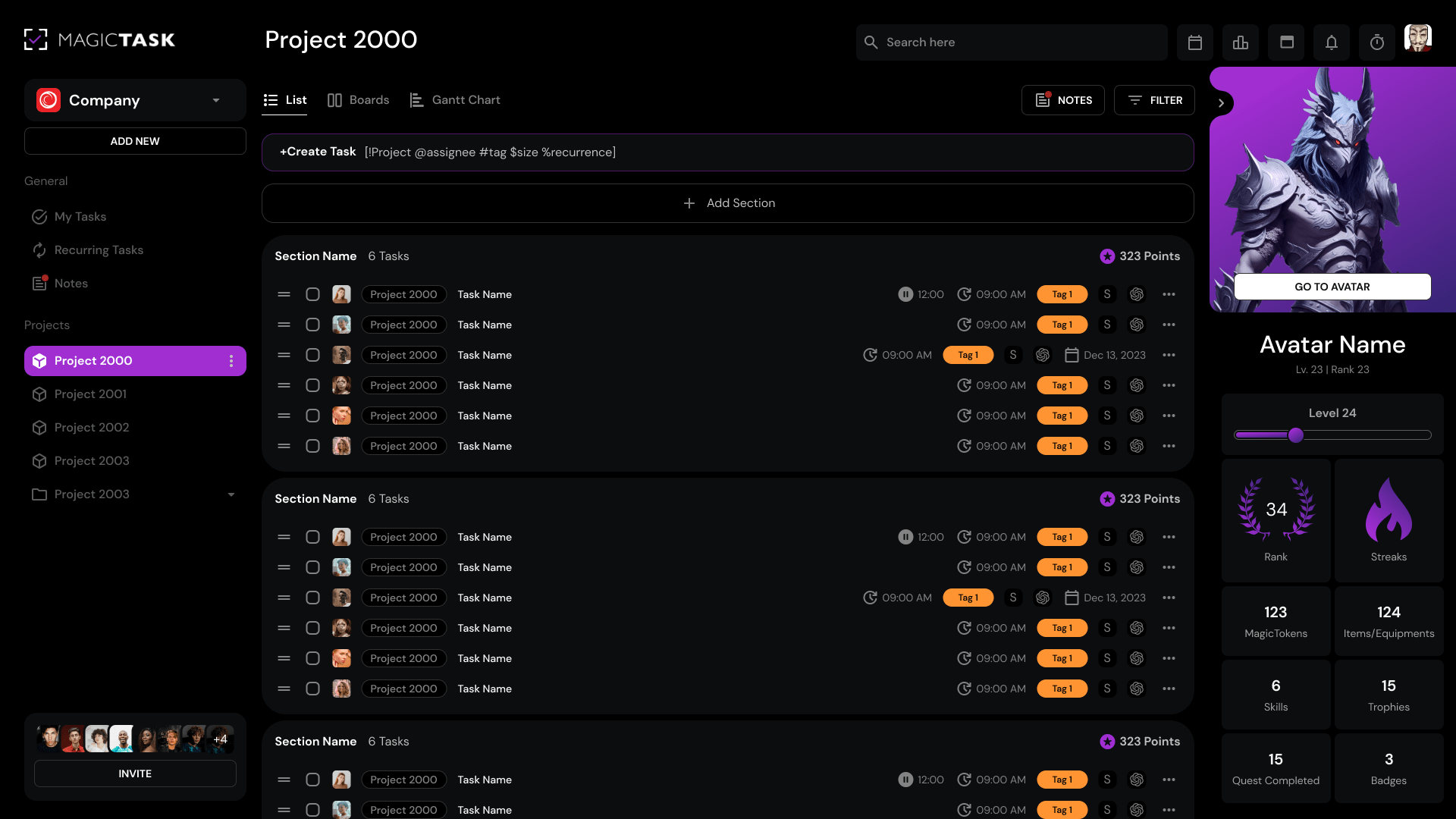
On top of that, MagicTask adds a layer of gamification that makes it more rewarding to stay on track.
Step 1: Mind Dump All Your Tasks
Now that your system is in place, the very first action is to clear your mental clutter, and that starts with a full mind dump.
Every unfinished thought, whether it's an email you need to write, an idea you haven't worked out, or an errand you've been putting off, takes up space in your mind.
Spend 10–15 minutes capturing absolutely everything in your brain. Open MagicTask (or any other task management system) and just get it all out!
Once everything is out of your head and into MagicTask, you’ll start to see what needs your attention. Some tasks can be grouped, some might not be worth doing at all, and a few may be easy to hand off or automate.
Step 2: Prioritize and Organize Your Tasks
A clear plan helps you stay focused, use your time efficiently, and build a productive routine you can actually stick to.
Now that everything is out of your head, the next step is to prioritize your tasks for the day.
Use the Eisenhower Matrix to split your list into four quadrants.
This simple 2×2 grid helps you see at a glance which tasks demand immediate action, which deserve scheduled focus, which you can delegate, and which you can drop altogether.
| Urgent (Due soon) | Not Urgent (Due later) | |
|---|---|---|
| Important (High impact) | Do Now | Schedule |
| Not Important (Low impact) | Delegate | Eliminate |
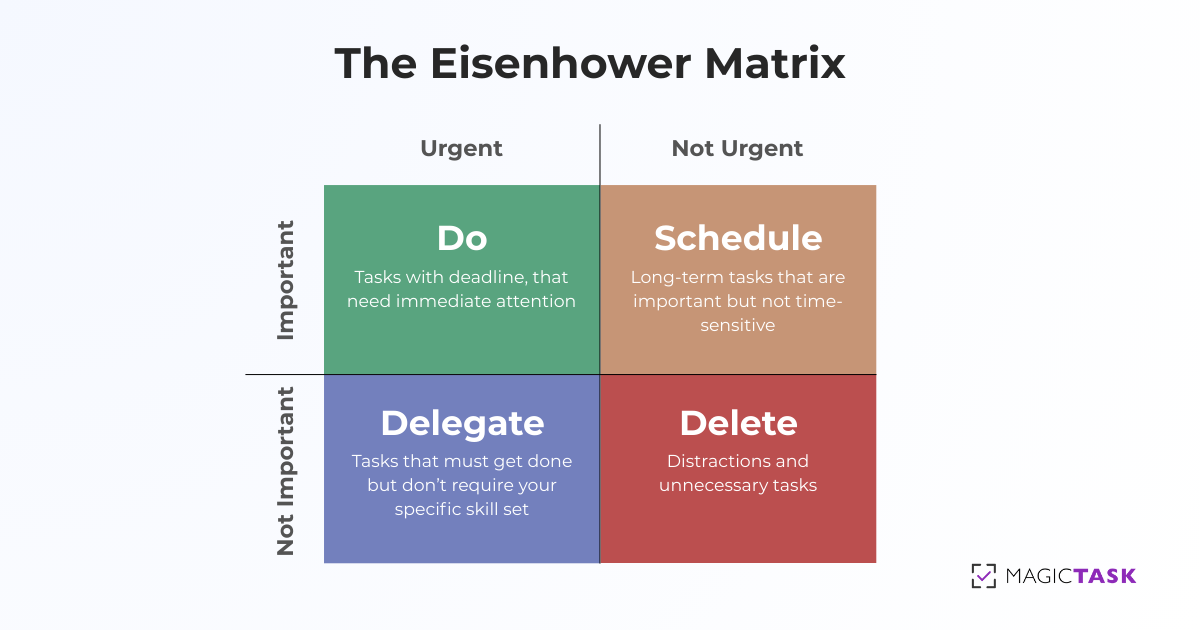
- Do Now: Critical, deadline-driven work you must tackle first.
- Schedule: High-value projects that warrant uninterrupted blocks on your calendar.
- Delegate: Tasks that someone else can handle, freeing you for your most important work.
- Eliminate: Low-value activities that clutter your day without moving the needle.
Step 3: Assign Realistic Sizes to Your Tasks
Once you’ve sorted your priorities, the next step is to figure out how much effort each task will take. This helps you plan your day without overloading it or guessing what you can actually get done.
In MagicTask, you can size each task as S, M, L, or XL. It’s a simple way to get a feel for how heavy something is before you commit to it.
The sizing isn’t just about time; it can also reflect how complex or mentally draining a task might be.
Here’s a loose guide to help you out:
| Size | Effort | Example |
|---|---|---|
| S | Under 15 minutes | Send a follow-up email |
| M | 15–60 minutes | Draft a slide deck outline |
| L | 1–3 hours | Write a full blog post |
| XL | Half to full day | Develop a client proposal from scratch |
This isn’t meant to be exact. Just use it as a rough way to understand your workload.
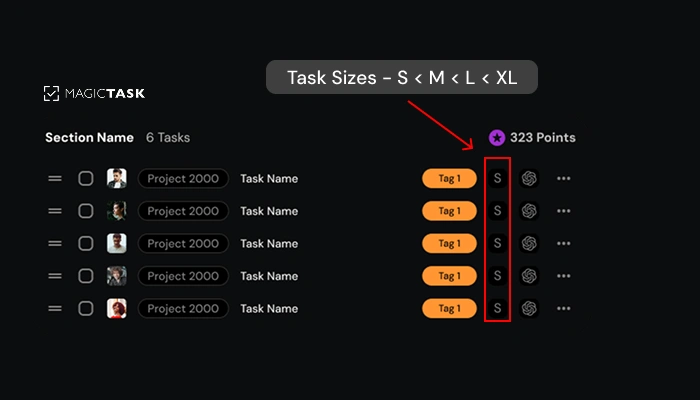
Once you’ve sized your tasks, you’ll be able to mix and match your day in a way that feels balanced, knocking out quick wins while still making time for the deeper stuff.
Step 4: Time Block Your Important Work
Now that your tasks are sized and prioritized, it’s time to give them space on your calendar.
Why?
If tasks just sit on your list, they’re easy to ignore. Time blocking makes sure the work actually happens.
Open MagicTask and look at the high-priority items you’ve lined up. Think of each one like a meeting with yourself, something that deserves its own time and focus.
Here’s how to do it:
1. For larger tasks (like writing a client proposal or outlining a big project), block out 60 to 90 minutes when you know you’ll have the focus.
- For example, you might create a time block on Tuesday morning from 9:00 to 10:30 labeled “Draft Proposal.”
2. For quicker items (like a team check-in or follow-up email), find smaller pockets of time to plug them in. Maybe a 15-minute slot after lunch when your energy dips.
MagicTask makes this process simple.
You can see your tasks in one view and check your Google Calendar alongside them, so it’s easy to decide what to do next and when to do it.
By giving your most important work a clear place in your day, you’re turning intention into action and avoiding that all-too-familiar scramble.
Step 5: Track Your Progress to Stay Motivated
Once your day is carved into focused time blocks, the real magic happens when you can actually see yourself moving forward.
Psychological research, often called the Progress Principle, shows that people who notice even tiny wins feel more engaged and energized throughout the day.
Every time you tick off a completed item, your brain rewards you with a burst of dopamine, reinforcing the very behavior you want to repeat.
MagicTask makes that feedback loop effortless and delightful.
As mentioned in step 0, as soon as you check a task “Done,” you instantly earn points and XP.
And because every checkmark also updates your personal and team leaderboards, you get that extra dash of accountability and friendly competition that keeps you coming back for more.
Step 6: Create a Rewarding Daily Review Ritual
You’ve blocked your time, smashed through your focus sessions, and watched your progress bar climb.
But the final piece of a truly sticky routine is a daily review that feels as satisfying as wrapping up a boss fight.
Carving out just 5–10 minutes at the end of each workday to reflect helps you feel happy about what you’ve achieved.
Your 3‑Step “Closing Ceremony”:
1. Celebrate the Wins
Open your MagicTask dashboard and note today’s highlights:
- ✔️ Tasks completed
- ⭐ Points earned
- 🏆 New personal bests
- Jot down one or two quick brag lines, e.g., “Closed the Q3 proposal ahead of deadline” or “Answered 15 customer emails distraction‑free.”
2. Learn from the Hiccups
Not everything will go as planned, and that’s normal. What matters is learning from it.
Start by asking yourself:
What didn’t go as expected today?
Maybe a focus block got interrupted. Maybe a task stayed in the Backlog all day. Whatever it was, take a minute to notice it.
Then ask:
What’s one small tweak that could make tomorrow smoother?
Here are a few simple fixes:
- Move a task to an earlier time in the day
- Break a large task into smaller, more manageable parts
- Turn on Do Not Disturb during your focus blocks
If you’re using MagicTask, tag the task or drop in a quick note so it’s easier to pick up next time.
It doesn’t take much. Just a small adjustment can keep your routine from slipping.
3. Prime Tomorrow’s Mission
End your day by setting yourself up for an easier start tomorrow.
- Pick your top one or two must-win tasks and drag them into your My Focus lane in MagicTask. This gives you a clear plan the moment you log in.
- Check for any newly unlocked themes or rewards. You’ve made progress—let it show.
- Wrap up with intention. Close your laptop knowing your system is in place, your priorities are set, and tomorrow’s already in motion.
When you use those last few minutes to move from action to reward to reflection, you’re not just finishing the day but reinforcing a habit.
Instead of ending on a scattered note, you walk away with clarity, confidence, and the kind of momentum that actually carries into tomorrow.
What to Do When You Fall Off Track
No matter how well you’ve learned how to build a productive routine, life will still throw curveballs your way. A surprise meeting, a wave of client emails, or just a day when your brain refuses to focus—these things happen.
Instead of being hard on yourself, remember that slip-ups are part of the process. What matters most is how quickly you bounce back.
The goal isn’t to be perfect. It’s to stay consistent. You might miss a day or two, but the important thing is to return to your routine before the momentum fades. As a general rule, try not to let more than two days go by without a reset.
If you're committed to building a routine that lasts, check out our eBook, Become the GOAT of Productivity. It’s a step-by-step playbook filled with proven routines, mindset tips, and simple templates that make habit-building easier, no matter what life throws your way.
Start your productivity journey with MagicTask and stay on track with a system that grows with you.




