How to Prioritize Your Tasks With The Eisenhower Matrix Method
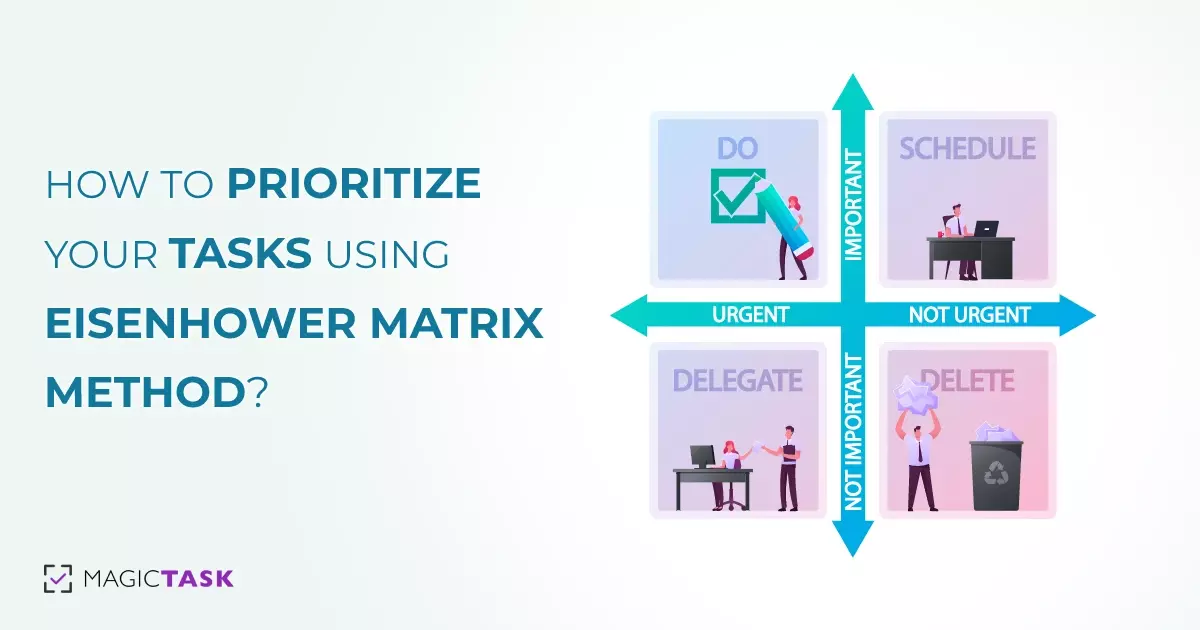
Most of us often prioritize our tasks or assignments based on what exerts the most pressure on our heads. It could be pressure from our managers, family, or pending bills. Even if we may not do it, we at least want to get rid of or finish our most stressful tasks first.
Most people don't have a systematic approach to prioritizing their tasks; when there's no time to finish our tasks, we may end up doing the most effortless task or the one that stresses us the most, even if we have other important tasks.
What if we have well-defined rules that will help us prioritize better? That's what the Eisenhower Matrix is all about. This article explores the Eisenhower Matrix, how it works, and how you can prioritize your tasks using the method.
What is the Eisenhower Matrix?
The Eisenhower Matrix is named after its inventor Dwight D. Eisenhower, the 34th President of the USA. Eisenhower is one of the most decorated individuals in the US, having served two terms as President and becoming one of the five Five-star Generals in the US army.
Having served in these roles and often having to make quick high-stakes decisions, Eisenhower is one of the few individuals qualified to help others become more productive.
Even though Eisenhower developed the technique, author Stephen Covey made it popular through his book 'The seven habits of highly effective people.'
The technique can help people prioritize their tasks and help accomplish their goals with the least effort. It is also known as Urgent-Important Matrix, the Priority Matrix, and the Eisenhower Priority Matrix, among others.
As we mentioned in the beginning, people often prioritize tasks based on difficulty and deadlines without considering the rewards or results or how they may help them reach their goals in the long run. Besides, the general population finds it very difficult to prioritize tasks with limited time.
This makes us feel busy and create the illusion of productivity. While we may feel like we need more space for more tasks and appear to be occupied all the time, we may not be reaching our goals or ambitions. In the long run, it may seem as if our energy is spread all over the place.
Eisenhower Matrix can help you rectify this situation. It makes us consider a task's importance and urgency and then decide how and when we'll take them. With the matrix, we can divide our tasks quickly and help us determine which ones to take on next.
The Eisenhower Matrix will be a powerful tool for individuals wearing many hats and facing a large pile of tasks daily.
What Are the Four Quadrants of the Eisenhower Matrix Method?
The Eisenhower Matrix comprises four quadrants where you add your tasks based on their urgency and importance. To implement the matrix, you must understand these quadrants and how they are made.
How do you come up with the Eisenhower Matrix?
The Eisenhower Matrix is a four-by-four matrix, each defined by how important and how urgent they are. To create the matrix, draw a four-by-four matrix and mark the columns as critical and not urgent. Mark the top row as essential and the bottom one as not necessary.
Here urgent refers to how quickly you need to do a task. Critical tasks are time sensitive, and you can't delay or reschedule them for another time. For instance, if you have to make a budget proposal for your department, it usually comes with a deadline.
But getting an aquarium for your office can probably wait. Of course, urgency is relative; if a deadline is two months later for a task that will take you a day or less, it may not necessarily be urgent.
Defining a task as necessary or not is based on how aligned a task is with your goals. If a task won't help you reach your goals or won't build towards it, it's not essential. For instance, interviewing potential candidates will be vital if you're building a digital marketing team, but redecorating your office may not be.
The importance of tasks is often the part most individuals fail to consider when prioritizing them. By taking this factor into account, you can better direct your energy.
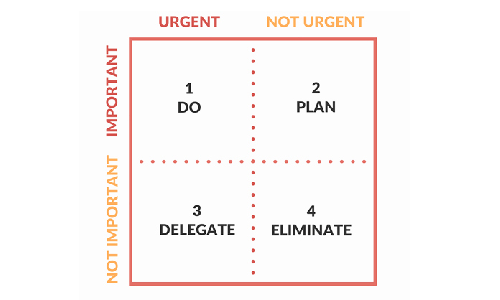
1. Do
This is the first quadrant in the Eisenhower matrix and is dedicated to urgent and essential tasks.
Add them to this quadrant when you go through your pending task and come across time-sensitive tasks that will help you reach your long-term goals. For example, if you're growing your business and the deadline for filing your taxes is approaching, put the task in the quadrant.
When you first start using this matrix, it may be tempting to add all of your pending tasks here; at a glance, everything may appear urgent and important to you. But once you have set clear goals, prioritizing will become easier.
When you start, evaluate your tasks and decide if you can put them off for another day and if it matters to you. If you're preparing the matrix for just a day, ensure you can do all the tasks in this quadrant on the same day. If not, reevaluate your list and move what can be rescheduled and what is less important.
2. Schedule/Plan
This is the second quadrant in the Eisenhower matrix and is for important tasks that are not urgent.
For example, if you have to buy your partner an anniversary present but the anniversary is months away, you can probably schedule it for a later date.
The tasks you decide to put into this quadrant depend on how long you make the matrix. If you're making it for a day, you can put every important task that you don't have to do today in this quadrant. But if you're making it for the week, ensure that these tasks won't have a short deadline by the end of the week.
Of course, if you let tasks pile up in this quadrant, you may be procrastinating. These tasks may move into the first quadrant if you put them off for too long.
It may be all right if you don't do your laundry today, but by the end of the week, you may have to buy new clothes.
When you put tasks into this quadrant, try to set a definite date to finish them.
3. Delegate
'Delegate' is the third quadrant in the Eisenhower matrix for urgent but unimportant tasks.
To add a task to this list, you need to understand what urgent and important mean in the context of the Eisenhower matrix. Here, urgent means something that has to be done quickly and has the same meaning as in other contexts. Important tasks must be aligned with your personal goals, and you must attend to them personally.
For instance, attending a business meeting may be important for you, but you don't have to book the tickets yourself. Similarly, you may have to choose a present for your loved ones for their birthdays, but you don't necessarily have to buy them yourself.
This quadrant is to help you manage your tasks more efficiently. If you're not used to delegating, learning this may take a while. But once you do, you'll become more efficient at managing tasks, and you can handle more simultaneously.
4. Delete/Eliminate
This may appear to be the harshest quadrant at a glance and is for tasks that are neither important nor urgent.
Let's face it; we spend a lot of time on tasks that don't require our urgent attention or help us reach our goals. But they occupy our minds and distract us from our goals.
For instance, watching a new show on Netflix is not an urgent or important task for most people. But if we keep trying to make the time or space for them, it will take our focus from more important or urgent tasks.
This doesn't mean that we shouldn't do these tasks or that it's not worth our time. Going on a short vacation may not be an urgent or important task. This doesn't mean you should never do it.
When you add a task to this quadrant, it just means you can do them whenever. You don't have to allocate specific time for these tasks, which can be postponed almost indefinitely.
How Do You Use Eisenhower Matrix for Effective Time Management?
Here are the steps to use the Eisenhower matrix and manage your time effectively
1. List down all of the tasks you have to do
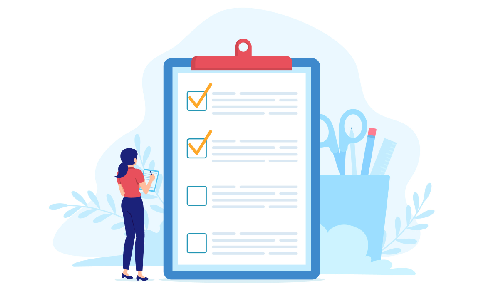
To get a clear picture of what you want to focus on, you must first list your tasks. This can be anything — doing your laundry, evaluating your employees, buying food, or getting new furniture for your home office. If you want to do them, add them to the list.
This step may appear trivial, and you may want to jump into the matrix and add your tasks directly. It may not be the best approach, and you may have to do that sometimes, but this step will help give you more clarity.
2. Create your scales of urgency and importance and attach them to the different tasks
In the Eisenhower matrix, urgency and importance are binary. So you can classify your tasks just as those. But if you have many tasks and don't know which are urgent and important, you can use your scales of urgency and importance. You can mark the tasks as urgent on a scale of one to ten. And right next to it, keep its importance on a similar scale.
You can, of course, mark them as simply urgent or important by simplifying your rankings.
Either way, it's best to mark the urgency first and then the importance.
3. Add the tasks to the different quadrants in the matrix
Once you know if a task is important or urgent, add them to the matrix. Add the important and time-sensitive tasks to the first quadrant. If you can schedule the important tasks for another day, add them to the second quadrant and if the tasks don't need your personal attention, add them to the third.
Move the tasks that aren't important or urgent to the last quadrant.
4. Execute the quadrants
Assign specific dates to the tasks in the second quadrant and add them to your calendar. Get someone else to take care of the tasks in the third quadrant. Forget about the tasks in the fourth quadrant and start tackling the tasks in the first quadrant.
5. Adjust the matrix regularly
Priorities and deadlines shift with time, and you must adjust the matrix accordingly. If you've set the matrix for just the day, look at the tasks the next day and see if anything has changed. If you're planning for a week, adjust the matrix at the end of the week.
Prioritize Your Tasks Effectively With MagicTask
MagicTask is a powerful task and project management tool that can help you prioritize and tackle your tasks efficiently.
The platform has a 'My Focus' section for important tasks requiring immediate attention. For the tasks that you can schedule, you can set due dates, and for the tasks that you have to delegate, you can assign them to someone directly through the app.
The app also lets you set priority and size for your tasks to give you a clear picture of your pending tasks.
Similar Blogs
FAQS?Have questions? Look here
The Eisenhower Matrix, also known as the Urgent-Important Matrix or the Priority Matrix, is a task prioritization method named after Dwight D. Eisenhower, the 34th President of the USA. It helps individuals prioritize tasks by dividing them into four quadrants based on their urgency and importance. This systematic approach can help in efficient task management and decision making, ensuring more productivity.
The Eisenhower Matrix works by dividing tasks into four quadrants based on their urgency and importance. These quadrants are: "Do": These tasks are both urgent and important. They are time-sensitive and contribute to long-term goals. "Schedule/Plan": These tasks are important but not urgent. They contribute to your goals but can be scheduled for later. "Delegate": These tasks are urgent but not important. They need to be done quickly but can be handled by others. "Delete/Eliminate": These tasks are neither urgent nor important. They neither require immediate attention nor contribute to your goals, so they can be postponed or eliminated.
To implement the Eisenhower Matrix, first list down all your tasks. Then, create scales of urgency and importance, assigning values to each task. Place the tasks into the appropriate quadrants in the matrix. Following that, execute the tasks based on their quadrants - start with "Do", schedule "Plan", delegate "Delegate", and forget about "Delete/Eliminate". Remember to adjust the matrix regularly as priorities and deadlines shift with time.
MagicTask is a task management tool that incorporates functionality to help prioritize tasks, making it a practical tool for implementing the Eisenhower Matrix. In MagicTask, you have a 'My Focus' section for tasks that fall into the "Do" quadrant. You can set due dates for the "Schedule/Plan" tasks, delegate the "Delegate" tasks directly through the app, and mark low-priority tasks that could fall into the "Delete/Eliminate" quadrant. By assigning priority and size to tasks, you can visualize and manage your pending tasks effectively.




