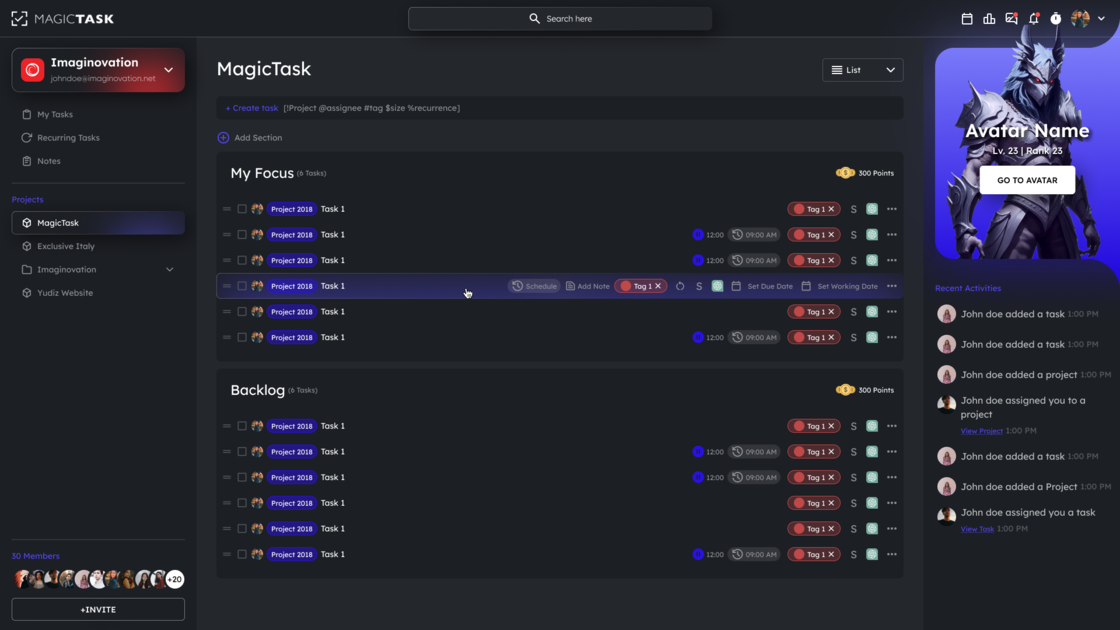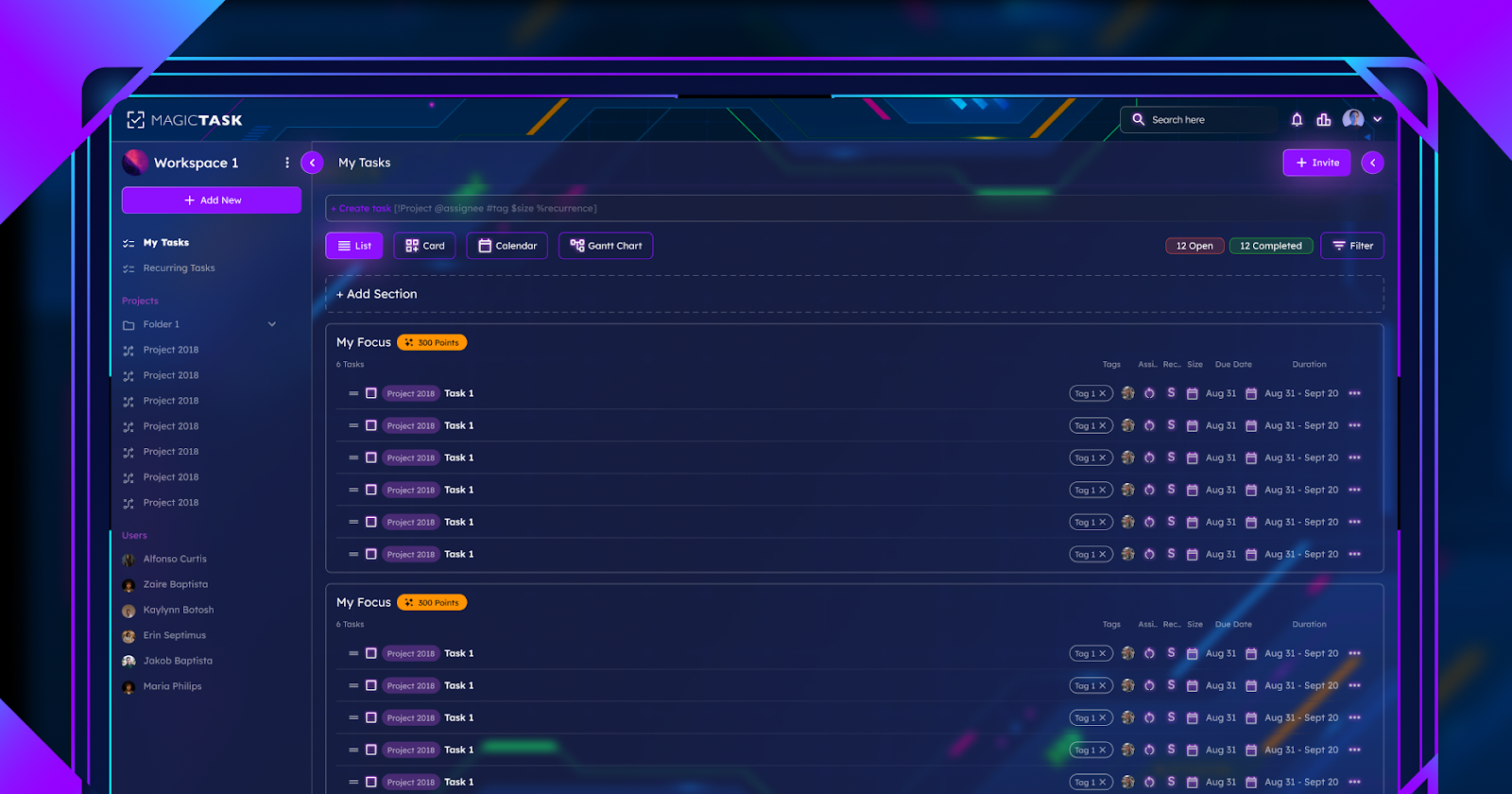What is Digital Decluttering and How It Helps to Stay Organized and Productive?

In a digital age filled with constant information overload, finding a sense of organization and productivity can feel like a daunting task. That's where digital decluttering comes in. In this article, we explore the concept of digital decluttering and how it can transform your digital life.
Imagine a streamlined digital space, free from clutter and distractions. By decluttering your digital devices, files, and online presence, you can regain control and boost your productivity.
Join us as we delve into the world of digital decluttering, uncovering practical tips and strategies to help you stay organized, focused, and productive in the digital realm.
Get ready to embrace the power of digital decluttering and experience the liberation it brings. Say goodbye to digital chaos and hello to a more organized and productive life. Let's dive in!
What is Digital Decluttering?
Digital decluttering refers to the process of organizing and simplifying our digital spaces such as email inboxes, cloud storage, and desktop files. In our digital age, clutter easily accumulates, from hundreds of unread emails to rarely used apps on our devices.
To paint a vivid picture, consider your email inbox. According to a report by Radicati Group, a technology market research firm, the average office worker receives about 121 emails per day. Over time, these can accumulate, leading to thousands of unread emails. Digital decluttering in this context would involve sorting these emails, deleting spam or irrelevant ones, unsubscribing from unwanted newsletters, and organizing the rest into folders or categories for easy access.
Similarly, we all have a habit of downloading apps and forgetting about them. A report from BuildFire indicates that the average smartphone user has 60-90 apps installed on their device, but only uses about 30 per month and 9 daily. Part of digital decluttering might be deleting unused or rarely used apps, freeing up storage space, and reducing visual clutter on your device.
In essence, digital decluttering is all about creating a more streamlined, organized, and manageable digital environment. It's a necessary task in our digitized world, and doing it effectively can lead to increased productivity and reduced stress.
Key Benefits of Digital Decluttering
Efficient Time Utilization
When your digital space is organized, you save time as you can locate needed items swiftly, avoiding rummaging through the digital clutter.
Reduced Stress
Having fewer things to manage results in less stress, particularly beneficial for detail-oriented individuals.
Space for What You Love
Decluttering creates room for the essentials in your home or office, eliminating extraneous items.
Enhanced Focus
A clutter-free environment minimizes distractions, boosting productivity.
Emotional and Physical Lightness
Decluttering helps shed physical and emotional baggage, instilling a sense of freedom and lightness.
Embracing digital decluttering can lead to practical and emotional advantages. If digital clutter overwhelms you, give decluttering a try. You may be pleasantly surprised by the liberation from life's digital clutter.
How to Develop a Declutter Mindset?

Understanding what digital decluttering is, now let's focus on developing the right mindset.
Decluttering can initially be challenging. The key to enduring the process is remembering why it's important. Thus, we're outlining the benefits of a decluttering mindset and tips for mental preparation.
To begin with:
- Recognize the habits and patterns crowding your mind. Awareness is the first step in decluttering.
- After identifying detrimental thoughts, practice mindfulness to let them go - observe without judgment and release them.
- Engage in meditation or relaxation techniques to help center your mind, dispelling negative thoughts.
- Lastly, nurture a positive mindset by concentrating on elements that bring you joy and gratitude. This helps in discarding negative thought patterns.
Cultivating a decluttering mindset can be tough yet achievable. By focusing on positive elements, you foster a mindset conducive to decluttering.
Step-by-Step Process to Declutter Your Digital Devices
There are a few different ways to approaches you can take. One method is to start with a specific goal in mind, such as freeing up a certain amount of space on your hard drive or improving your device's performance.
Once you have a goal in mind, you can begin going through your files and folders, deleting anything that isn't absolutely necessary.
Another approach is to start going through your files one by one, deleting anything you no longer need or want.
This can be a more time-consuming process, but it can also be more thorough. And, it can be a good way to get rid of some of the digital clutter you may not have even realized.

Regardless of your approach, be sure to back up your files before you delete anything. That way, if you accidentally delete something important, you'll have a backup and won't have to start from scratch. Once you've decluttered your digital devices, you'll be surprised at how much better they perform and how much easier it is to find the files you need.
Below we have written up a couple of tips and tricks and things you need to keep in mind during the entire digital decluttering process.
- Evaluate your digital devices and determine which ones you really need. Do you really need a laptop, tablet, or smartphone? Probably not. Streamline your devices to two or three that will cover all of your needs.
- Go through all the apps on your phone and delete the ones you never use. Chances are, you have a lot of apps that you never even open. Declutter your app selection and only keep the ones you really need.
- Unsubscribe from all of those emails that you never read. We're all guilty of subscribing to newsletters and emails that we never actually read. Go through your inbox and unsubscribe from anything that you don't read regularly.
- Clean out your browser history and cookies. Over time, your web browser can start to fill up with unnecessary data. Take some time to clean out your history and cookies so that your browser is clean and efficient.
- Delete old files and photos that you no longer need. We all have old files and photos that we no longer need. Take the time to go through and delete anything that you don't need anymore.
- Organize your remaining files into folders. Once you've deleted the unnecessary files, you can then organize the remaining ones into folders. This will help keep your digital devices decluttered and organized.
- Sync your devices with each other. Keeping them all in sync with each other is important if you have multiple devices. This will help ensure that you don't have duplicates of files and that everything is up-to-date.
- Back up your data regularly. It's significant to back up your data regularly in case something happens to your device. You can use an external hard drive or cloud storage to keep your data safe.
- Use a password manager to keep your passwords safe. With so many different passwords to remember, it's easy to lose track of them all. Using a password manager can help you keep all of your passwords in one place and secure.
- Keep your software up to date. It's essential to keep your software up to date so that you have the latest security patches and features. Out-of-date software can leave you vulnerable to attacks and malware.
- Use a secure browser extension. If you're using a web browser, it's essential to use a secure extension to help protect your information. These extensions can help block ads and trackers, as well as encrypt your data.
- Encrypt your devices. If you're concerned about security, you can encrypt your devices so that your data is secure. This will make it more difficult for someone to access your data if they manage to get their hands on your device.
- Use a VPN. If you want to add an extra layer of security, you can use a VPN (a virtual private network) when you're online. A VPN encrypts your data and routes it through a secure server, making it more difficult for someone to snoop on your online activity.
- Be aware of phishing scams. Phishing scams are common ways for hackers to gain access to your information. Avoid clicking links or attachments from unknown sources. If you're unsure about an email, you can contact the company directly to verify its authenticity.
- Practice good cyber hygiene. In general, it's important to practice good cyber hygiene in order to keep your devices and data safe. This includes using strong passwords, being aware of phishing scams, and encrypting your devices.
Use MagicTask to Stay Organized and Productive
One final piece of advice we can give you is to try out MagicTask.
MagicTask is a task and project management platform that helps you keep all of your tasks, chores, and activities under control. Using a very intuitive system of projects, tasks, and subtasks, you can streamline your work and keep an eye on the files and notes you have to keep, discard, or save for later.
These same features help you organize your tasks, keep you away from distractions, and minimize the time you waste on clutter, making you much more productive.