How to Create Your Perfect Daily Schedule Using MagicTask
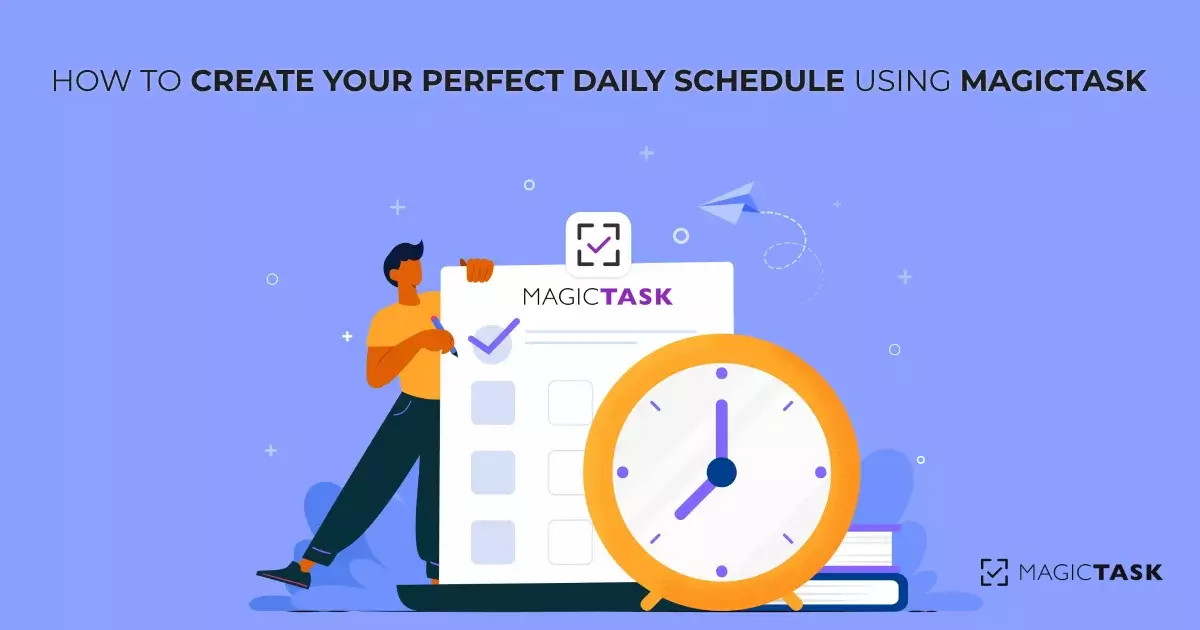
To achieve our long-term plans and goals, we need to plan the daily tasks that help us reach there. We can rarely reach our dreams and ambitions without executing a well-defined time-bound plan. The tasks that we perform daily and the small achievements we make every day determine how we'll reach there.
This is where a proper daily schedule becomes useful. Most successful CEOs, entrepreneurs, and business executives regularly rely on detailed daily schedules.
With MagicTask, you can also create your daily schedules easily and reach your goals and achieve your vision.
What is Daily Schedule?
A daily schedule is a way of planning your tasks for the day and the time you've allocated. In straightforward terms, you can consider it a timetable for a given day.
A typical daily schedule lists all the activities the person plans to do on a given day in the order they're planning to do. Users may also add additional notes alongside the tasks to help them complete them. For instance, they may add a grocery list if shopping is on their daily schedule. They may add their contact information next to the task if they're supposed to call or meet someone.
While it is similar to a to-do list, a daily schedule is a bit more complex. A to-do list lists down all the tasks as a reminder. Making a daily schedule involves a bit more planning and includes tasks just for one day. The daily schedule is also time-bound. Unlike a to-do list, users take more time to create their daily schedule. They consider their projects, personal and professional lives, long-term plans and goals, and other aspects.
The Importance of A Daily Schedule
Here's why you should use a daily schedule to manage your tasks:
A daily schedule helps you reach your long-term goals.

Without a well-defined daily schedule, you'd be picking tasks at random to do. With this approach, you may keep putting away or forget tasks that help you with your long-term goals. You may remember to publish an article or evaluate your employees but forget to work on the business plan for the next few years.
A daily schedule forces you to think of your plans and ambitions daily and ensure you include tasks that help you reach there.
It ensures you complete the essential tasks for the day.
Suppose you keep choosing what to do next throughout the day; it's very likely that you may forget to do a couple of them. Some may be irrelevant or something you can put off for another day, but eventually, you may miss out on something important. It could be working on an article that you had to submit the day before or picking up the cake for your kid's birthday party.
With a proper daily schedule with clear priorities, you can be sure you will complete all necessary tasks.
A daily schedule can ensure you have enough energy throughout the day.
Planning a daily schedule is about more than just completing all the tasks in a day. It's also about ensuring you get enough breaks and are in the most productive state. Without a daily schedule, you may run behind on tasks all day without a clear idea of how much you have to do.
With a daily schedule, you know how much you have left to do and how much time each of the tasks will take. With this, you can decide if you need to increase the pace or slow down and take a break.
A daily schedule can keep you healthy in the long run.
A daily schedule helps reduce your stress throughout your work life. You won't be running around trying to finish your tasks before the end of the day. Nor will you be worried about delays or missing deadlines.
Another aspect of this is that your biological clock will align with your waking hours with a regular schedule. This will give you better sleep at night and more energy during the day.
A daily schedule reduces your cognitive load.
A daily schedule reduces the number of daily decisions you have to make. While creating a daily schedule, you'd be calculating the time you have and how much each of your tasks will take. You won't have to worry about missing deadlines or keep juggling your to-do list in your head. After you finish a task, you don't have to calculate and figure out which task you need to do.
It will help you focus on the task instead of getting distracted by the rest of your assignments.
A daily schedule helps you better manage your time.

'Failing to plan is planning to fail' - the saying is very much true for an average day. Without a solid plan, you may spend more time on something trivial, leaving you less time for the rest. There's also the chance that you will start doing something and remember that you missed out on an important task. Then you switch to that, dropping whatever you were doing in the first place. These unnecessary back-and-forths will waste your time and let you do less in a day.
A daily schedule gives you a clear plan and priorities, which helps you avoid distractions and move on smoothly with your day.
Creating and working with a daily schedule helps you understand yourself better.
A daily schedule helps you plan your day well, but it also enables you to track how much you have achieved. It can help you understand how much time a task took you. This approach can help you know your skills and abilities better over time.
A daily schedule can help you create more accurate plans and schedules in the long run. It can help you accurately estimate the time you may take for a task and ensure you're not overloaded.
A daily schedule can motivate you to finish your tasks.
A daily schedule builds commitment; when you add a new task, you're telling yourself that you'd complete it. This motivates you to complete your tasks for the day. Seeing all of your planned tasks completed will encourage you to do so the next day.
Creating a daily schedule gives you a big picture of your tasks and projects.
Creating daily schedules forces you to look at all your projects and plans. It makes you look at the status of every large and long-term project you have and make sure you're on track.
7 Steps to Create A Daily Schedule With MagicTask
MagicTask is a powerful task and project management solution that can help you go through your tasks quickly and efficiently. Here's how you can create a daily schedule within MagicTask.
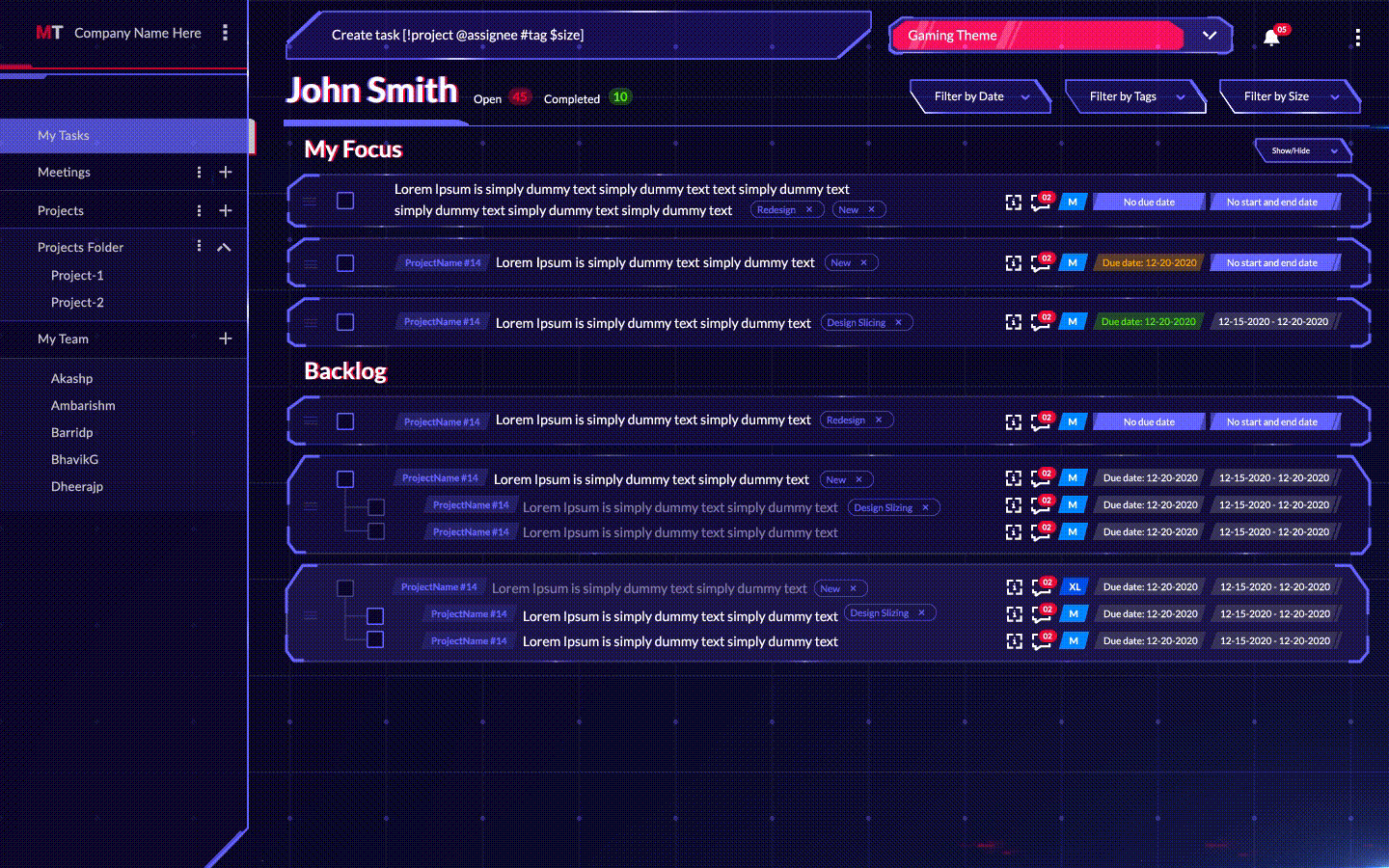
1. Create a task for everything you have to do
Whenever you have something to do, open MagicTask and add them as a task. The Getting Things Done method may be an excellent approach to do this. Add every random thought in your head as a task when you're just getting started. Then go back through the whole list and plan them out. Describe each of the tasks and add them in MagicTask. If you have references for these tasks or any other information you want to add, put it as a comment or a description.
For instance, add their name and contact information if you have to call someone. If you're planning to write an article, add the brief and references.
If you have a large task, for instance, building a mobile app, add the steps as subtasks.
2. Add deadlines and due dates to the tasks
Once you have the tasks on MagicTask, consider all of its aspects and add deadlines and due dates. MagicTask lets you add start and end dates as well as due dates to each of the tasks.
These factors, while seemingly simple, helps you figure out what to add to your daily schedule. You can glance through all the tasks in the app and figure out which ones are late, which ones are pending, and which ones you need to do asap.
3. Add labels to the tasks as necessary
MagicTask lets you add labels to your tasks. Users can add labels as they see fit; for instance, if they have a task related to their personal life, they can add a label saying so.
Users can also use these labels to mark the status of the tasks. As with all of its other features, MagicTask lets people use it the way they want instead of forcing them to a specific method or approach.
Labels help users better understand their tasks at hand from a single glance.
4. Mark the size of the task
This is another tool in MagicTask with which users can quickly get a picture of their pending tasks. Users can mark their tasks as 'S,' 'M,' 'L,' and 'XL,' and the app will display them right next to them. Once again, how users use this depends on their approach. You can use it as the time it may take to complete a task or how difficult it is.
5. Identify and mark recurring tasks
It could be conducting your employee evaluation or calculating the salaries - recurring tasks help you automate MagicTask. Like any other task, you can add descriptions and labels and mark their size for recurring tasks as well. MagicTask will add the due date automatically and remind you when they're up.
6. Add the tasks for the day to the My Focus list
In MagicTask, the 'My Focus' list essentially acts as your daily schedule. When you create a new task, it gets automatically added to the 'Backlog.' Every morning, before you start, go through your list and add the task for the day to the 'My Focus' list. The list is just another place to keep the tasks that need your immediate attention.
7. Once completed, move on to the next task
Once you finish a task, mark the task as complete. Just click the check box on the left side of the task, and MagicTask will move it to the list of completed tasks.
Create Your Perfect Daily Schedule With MagicTask
MagicTask is your ideal application for building daily schedules. The app is decked out with features that let users quickly prioritize tasks. The app helps them quickly understand what needs immediate attention. It reduces cognitive load for users and simplifies daily schedules.
Similar Blogs
FAQS?Have questions? Look here
A daily schedule is a way of planning your tasks for the day and the time you've allocated for them, making it more complex than a to-do list. It involves more planning and is time-bound, taking into consideration various aspects of your personal and professional life, as well as long-term plans and goals.
A daily schedule helps in several ways. It aids in reaching your long-term goals, ensures you complete essential tasks for the day, helps manage your energy levels, promotes healthy sleep and energy patterns, reduces cognitive load, improves time management, and provides a better understanding of your skills and abilities over time.
You can create a daily schedule in MagicTask by following these steps: Step 1: Create a task for everything you need to do, Step 2: Add deadlines and due dates to the tasks, Step 3: Add labels to the tasks as necessary, Step 4: Mark the size of the task, Step 5: Identify and mark recurring tasks, Step 6: Add the tasks for the day to the 'My Focus' list.




