How to Capture and Organize Meeting Action Items with MagicTask
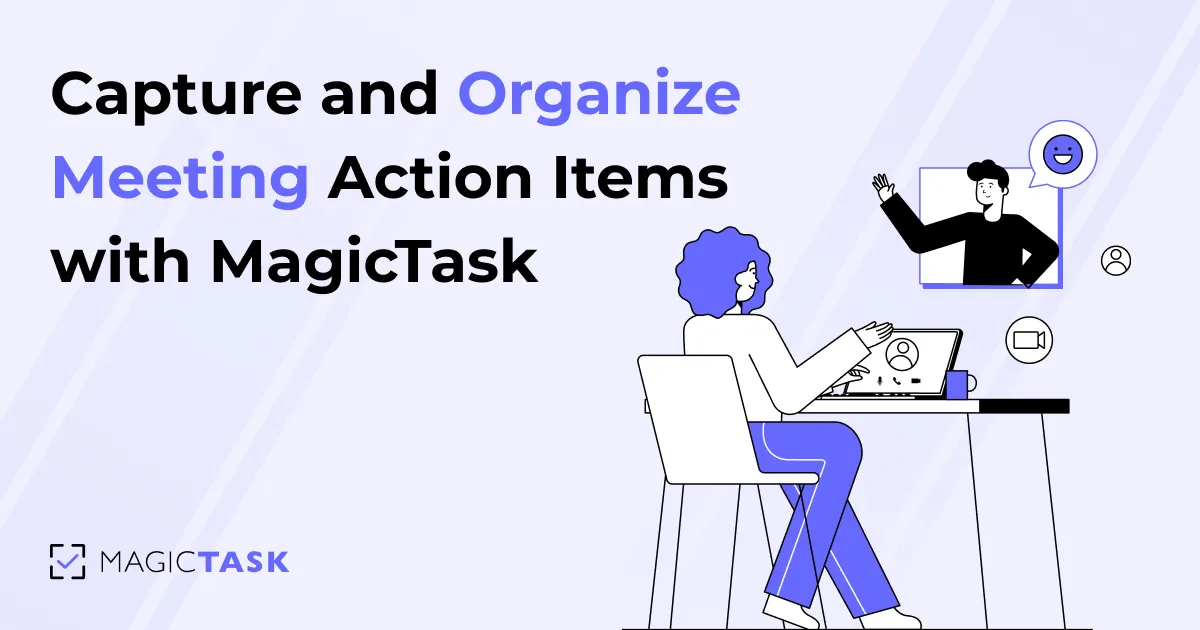
Back-to-back meetings are the norm now. But once the call ends or the conference room clears, what happens next is often… nothing.
Decisions get buried in notebooks. Ownership stays vague. Follow-up tasks, if they’re even written down, sit forgotten until the next weekly check-in. Meetings are meant to move work forward, but more often, they drain time and momentum.
Executives today spend nearly 23 hours a week in meetings, compared to less than 10 hours in the 1960s. That’s more than double the time, with far less clarity to show for it.
This post shows how to flip that script. Using MagicTask, you can capture key takeaways in real time and turn them into clear, assigned, and prioritized next steps for execution.
The Meeting Overload Problem (Backed by Data)
Meetings were meant to align teams and move work forward, not dominate the workweek. Despite the time commitment of 23 hours per week, 71% of employees say meetings are unproductive and inefficient.
This disconnect doesn’t just drain morale; it’s expensive. Research estimates that unproductive meetings cost U.S. businesses up to $37 billion annually.
Here’s what’s fueling the overload:
- Too many recurring meetings with no clear agenda or purpose
- Decisions captured inconsistently or not at all
- No clear owner for follow-up tasks
- Action items are lost in long email threads or forgotten entirely
- More time spent reviewing what was said than acting on it
Without a real-time system to translate discussion into direction, meetings stall momentum instead of driving it.
What Makes a Meeting Result‑Driven
Meetings that lead to real progress share a few core traits, and they all center on clarity, ownership, and immediacy.

Here’s what separates effective meetings from time-wasters:
- Clear goals set up front. Every meeting should start with a single question: What outcome are we here to achieve? Without that, it’s just a conversation, not a working session.
- Action items captured live (not in follow-up emails). Post-meeting notes often get buried or forgotten. Capturing tasks in real time keeps accountability visible and avoids the lag between decision and execution.
- Ownership is assigned instantly. A task without an owner is just an idea. Effective meetings assign responsibility on the spot, so everyone leaves knowing exactly who’s doing what.
- Effort-sized and prioritized. Sizing work (S/M/L/XL) provides teams with an instant read on scope, helping to prevent overwhelm and avoid overpromising. Prioritization ensures the most critical tasks don’t get buried.
- Visible results post-meeting. Progress needs to be seen to matter. When follow-through is visible across the team, it reinforces momentum and reduces the need for more meetings to check status.
These elements turn meetings into launchpads, not just check-ins.
Capture Action Items Live with MagicTask
Let’s move from principles to practice.
You’ve seen what makes a meeting result-driven, but how do you actually implement that in real time, without juggling apps or scribbling notes you’ll never revisit?
That’s where MagicTask steps in.
1. Create Tasks in Real Time During the Meeting
Waiting until after a meeting to log action items leads to missed details, forgotten tasks, and vague follow-ups. With MagicTask, you can create tasks on the spot, while the conversation is fresh. This ensures nothing slips through the cracks and turns every point discussed into a concrete next step.
As tasks are captured live, they move directly into your team’s workflow without any extra transcription, delay, or scattered notes. Instead of reviewing recordings or sifting through meeting minutes later, the outcomes are already in motion before the meeting ends.
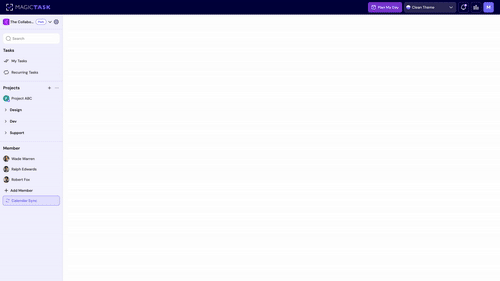
2. Use Task Sizing to Estimate Effort on the Spot
Unclear expectations derail execution. One of the quickest ways to prevent that is by assigning effort sizes the moment a task is created. With MagicTask’s built-in S/M/L/XL task sizing, your team can instantly agree on how much effort something will take, without overthinking it.
This helps reduce friction, aligns team expectations, and prioritizes smarter decisions right from the meeting room.
Here’s how task sizing works in MagicTask:
| Task Size | Description | Example |
|---|---|---|
| S | Quick win (5–10 mins) | Reply to an email |
| M | Moderate task (~30 mins) | Write a short report |
| L | Deep focus (1–2 hours) | Draft a blog post |
| XL | Complex/multi-phase task (half-day/full-day) | Build a campaign strategy doc |
3. Assign Ownership and Deadlines Instantly
No more follow-up emails or "who's doing what" confusion.
With MagicTask, you can assign every action item to a person during the meeting, not after. Adding a due date at the same time gives each task immediate clarity, urgency, and accountability.
This real-time delegation avoids delays and sets a clear path forward. Instead of hoping someone takes initiative, you’ve already built it into the system.
What this looks like:
- A teammate suggests a next step → you create the task on the spot.
- You assign it to them with a click → add a due date.
- Now it lives in their task queue, not lost in a meeting recap.
This step alone transforms vague discussions into structured action, without requiring any additional work later.
4. Organize by Folder or Project
Once tasks are captured and assigned, they shouldn’t just float around.
Using MagicTask’s folders or project views, you can immediately group tasks under the right initiative, whether it’s a product launch, marketing sprint, or client deliverable. That structure makes post-meeting follow-through seamless, eliminating the need for manual sorting later.
Here’s what this unlocks:
- Everyone knows where to look for related tasks.
- Context stays intact without copy-pasting between tools.
- Progress can be tracked by project, not just task lists.
That way, you can leave the meeting with your team already aligned on what’s next, who owns it, and where it lives. No chaos or backlog bloat.
From Meeting Notes to Progress
Meeting notes are only helpful if they lead to action. With MagicTask, every task captured during the meeting automatically enters the right hands in real time.
There’s no waiting for someone to consolidate notes or send a recap email. Assignments appear directly in each team member’s task queue, already sized and prioritized.
This immediate visibility makes a big difference. As team members begin their day, those tasks are already integrated into their planning workflow. Calendar sync ensures they don’t get buried. Instead of toggling between tools or asking “what’s next?”, teammates see exactly what needs to be done and when.
Because everything is structured by folder or project, the context of each task remains intact. You’re not just tracking what was said; you’re tracking how it’s being executed. Teams no longer rely on memory or Slack threads to recall decisions. It’s all there, organized and actionable.
This clarity reduces the need for status updates and redundant follow-ups. As tasks get marked complete, everyone can see the progress. And that’s how real alignment happens.
Why MagicTask Makes This Stick
Tools often fall short because they require extra effort to manage or lack staying power. What makes MagicTask different is how seamlessly it fits into your team’s daily rhythm, while keeping everyone engaged and accountable.
1. Gamified Accountability Drives Follow-Through
Traditional task tools often rely on reminders and nudges. But those only go so far when motivation drops. MagicTask taps into a more sustainable approach: gamified accountability. As tasks get completed, users earn points, unlock new themes, and see real-time visual feedback that reinforces progress.
This subtle game loop turns follow-through into something you want to do, not something you should do. It helps team members stay committed without feeling micromanaged, while leaders can see who’s making moves without chasing updates.
Gamification makes consistency feel natural.
2. Clean Interface Means Quick Team Adoption
Even the smartest tools fail if teams won’t use them. That’s why MagicTask was built with a clean, intuitive interface so teams can start using it without a learning curve.
It removes clutter, reduces hesitation, and speeds up task capture right in the flow of conversation. That results in Less friction, more adoption, and faster execution.
Key reasons teams adopt MagicTask quickly:
- Minimal design reduces cognitive overload
- Drag-and-drop organization makes task management simple
- No training required. Teams can jump in and start working
- Cross-device sync keeps priorities aligned across remote and hybrid setups
- Real-time updates keep everyone in the loop without micromanaging
The interface isn’t just sleek; it’s frictionless by design.
3. Fun Themes Maintain Energy and Engagement
Sustaining energy through the workweek isn’t just about motivation—it’s about making the process feel enjoyable. MagicTask uses gamified themes that evolve visually as you complete tasks, helping users feel a sense of progress and novelty every day.
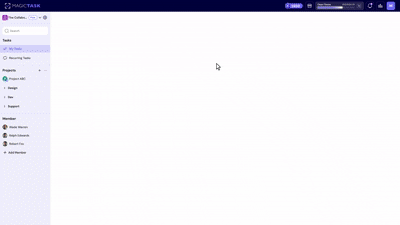
Each completed task earns points that level up your workspace theme, transforming the interface in small, satisfying ways. It’s not just decoration; it’s a feedback system that rewards consistency and keeps engagement high without distracting from the work.
This playful layer helps prevent burnout and keeps teams mentally refreshed, especially in high-output environments. And when work feels more like a game, showing up daily feels like progress.
4. Built for Individuals and Teams Without Extra Overhead
Many tools overwhelm solo users with unnecessary features or demand a complex setup to function for teams. MagicTask removes both barriers. As an individual, you can start instantly. You can create tasks, assign sizes (S, M, L, XL), and begin earning points with no configuration required.
For teams, assigning tasks is just as seamless. Tag a teammate or drop tasks into a shared project folder, and they’ll show up in the correct queue with priority and due dates intact. There’s no onboarding burden or process customization required. MagicTask simply works, whether you’re one person or a team of twenty.
You don’t need layers of permissions, complex dashboards, or hours of onboarding. Tasks, priorities, and folders can be shared effortlessly, ensuring clear ownership and a natural sense of collaboration. Everyone knows what’s next without a manager needing to follow up.
That simplicity lowers friction, builds daily momentum, and creates a shared sense of direction, without adding another process to manage.
Conclusion
Most meetings end with conversation, not clarity. People nod, take notes, and walk away, only to wonder days later what was actually decided. That’s not a process problem. It’s a follow-through problem.
MagicTask shifts the purpose of meetings from discussion to direction. It gives teams a shared space to capture next steps as they happen, assign responsibility on the spot, and leave with visible momentum, not just intentions.
When action becomes automatic and effort is clear, meetings stop feeling like interruptions and start becoming catalysts.
Try MagicTask and see how meetings transform into tangible progress.




