How to Break Project Deliverables into Clear, Actionable Tasks

Project deliverables are supposed to drive progress, but too often, they become a source of confusion.
Vague, oversized deliverables, such as “launch campaign” or “rebuild onboarding,” sound ambitious but leave your team stuck asking, “Where do we even start?”
Without a system to break deliverables into clear, actionable tasks, execution stalls and deadlines slip. Projects that looked promising in planning meetings suddenly feel chaotic.
The fix isn’t more meetings or tighter oversight. It’s the structure.
In this blog, you’ll learn a simple framework for turning complex deliverables into trackable action steps and how to implement it using MagicTask, a gamified task management system designed to reduce overwhelm and increase team clarity.
Let’s break it down.
What Does “Breaking Deliverables into Tasks” Really Mean?
Deliverables and tasks often get lumped together, but they’re not the same. A deliverable is the outcome you’re trying to produce. A task is a specific, concrete step that someone takes to achieve a goal.
Think of a deliverable as the destination, and tasks as the directions.
For example, the deliverable is: “Launch new website”
So, the tasks will be:
- Design homepage mockup
- Write About Us page copy
- Test contact form functionality
- Finalize SEO metadata
- Deploy to production
Without this kind of breakdown, teams tend to either spin their wheels or skip critical steps. A vague deliverable leads to multiple interpretations, resulting in confusion, duplication, and rework.
Clarity is about setting clear expectations and ensuring real accountability. When every task is defined, sized, and assigned, projects move faster because no one is guessing what “done” really means.
This is the heart of project execution: turning big-picture ideas into small, finishable actions.
Selecting the Right Task Management Tool for Clarity
Even with a well-defined deliverable, your system will fall apart without the right tool to support it.
Most project slowdowns aren’t due to a lack of intent, but rather a lack of visibility, structure, or accountability. The tool you choose either makes work easier to manage or harder to follow through.
A solid task management tool should make project clarity feel automatic.
That means:
- A clean, distraction-free interface so nothing gets lost in the noise.
- The ability to size and prioritize tasks based on effort and urgency.
- Flexibility to adapt as the scope shifts, without breaking the system.
MagicTask was designed to do precisely this. Instead of dumping all tasks into a single, endless list, it gives you structure through task sizing, drag-and-drop prioritization, and simple project organization.
You can see what needs to happen, when, and who’s responsible without micromanaging or switching between tabs.
Turning Project Deliverables into Clear Action Items with MagicTask
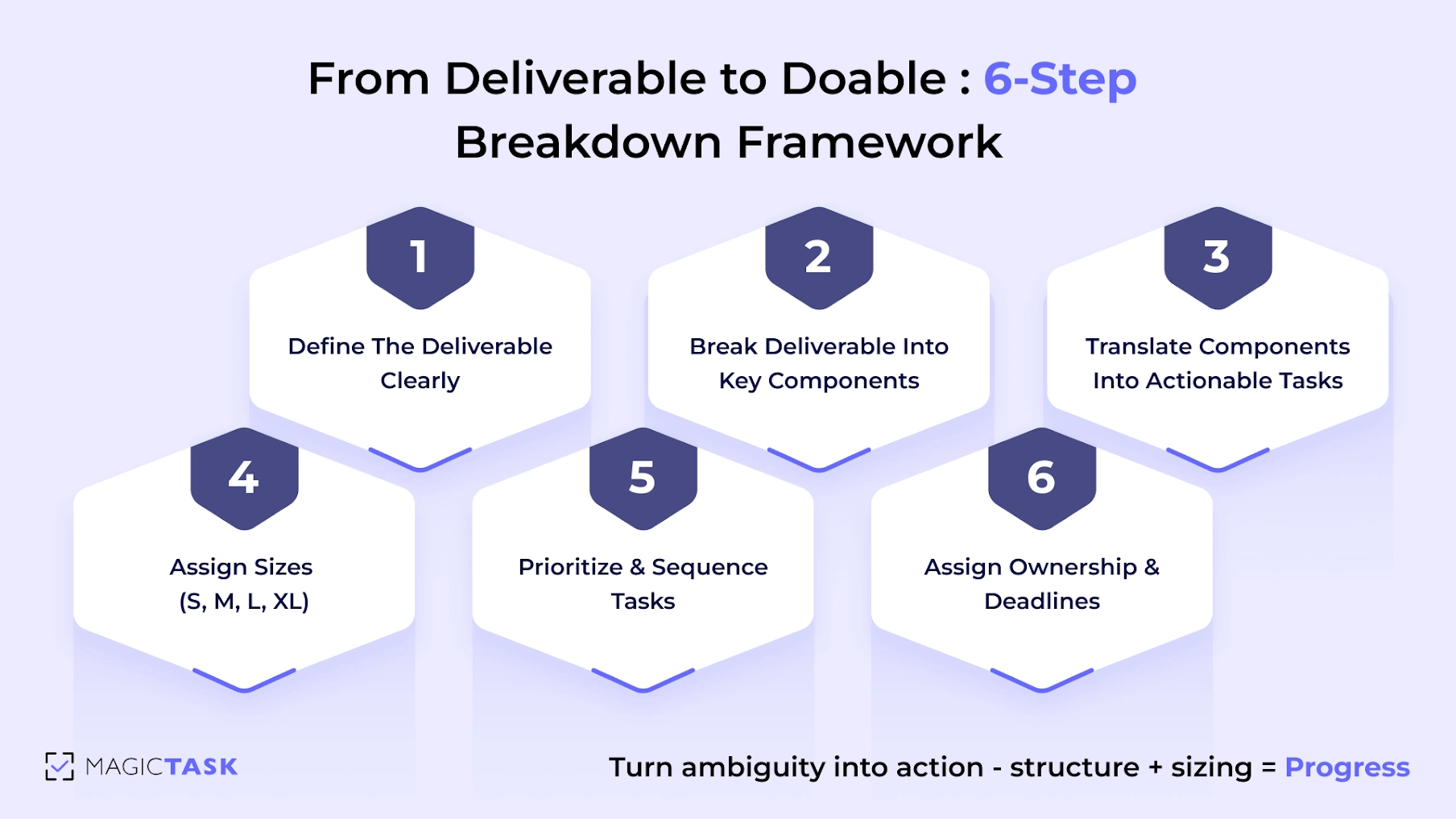
If your current tool creates more friction than flow, it’s time to rethink it. MagicTask makes it easier to break big goals into meaningful actions and actually follow through.
Step 1: Define the Deliverable Clearly
Every strong project starts with a clearly defined outcome. Before assigning tasks or estimating timelines, you need to articulate what exactly needs to be delivered and what “done” looks like.
A deliverable isn’t just a vague idea, such as “website redesign” or “client onboarding.” It’s a specific, tangible outcome your team can work toward. The more precisely it’s defined, the easier it becomes to reverse-engineer into actionable tasks.
Ask yourself:
- What is the final output?
- Who is it for?
- What problem does it solve?
- What are the key requirements for it to be considered complete?
Example: Launch new website
Clear definition:
“A fully functional marketing website with five pages (Home, About, Services, Blog, Contact), responsive across all devices, integrated with CMS, and approved by leadership.”
When deliverables are this specific, the path forward becomes much easier to map, and the team can align around a shared understanding from day one.
MagicTask helps capture and document this level of clarity right inside your workspace, ensuring no one’s operating off assumptions.
Step 2: Break Deliverable into Key Components
Once you’ve clearly defined your deliverable, the next step is to break it down into logical components or phases. This creates structure, turning a large goal into manageable sections that are easier to plan, assign, and execute.
Think of this step as outlining the major “chapters” of the project. If the deliverable is launching a new website, your components might look like:
- Design: wireframes, mockups, approvals
- Content: copywriting, asset sourcing, SEO setup
- Development: front-end build, CMS integration
- Testing: QA checks, responsiveness testing
- Launch: domain setup, deployment, stakeholder review
Each component acts as a container for actionable tasks. Without this step, teams often jump straight into task creation, only to end up with a long, chaotic list that lacks context.
Inside MagicTask, you can create folders or projects to reflect these key components. This keeps your workspace organised, reduces overwhelm, and ensures that every task ties back to a meaningful section of the deliverable. It also makes it easier to delegate ownership and track progress within each phase.
Step 3: Translate Components into Actionable Tasks
With your project components clearly mapped out, it’s time to convert them into real tasks, the kind that actually get done, not just talked about.
The rule here is simple: every task should be small, specific, and start with a verb. This shifts your team from vague intentions to clear, executable actions.
Let’s take the “Content” component from a website project. Instead of a bulky, unclear task like “Handle content”, break it down into:
- Write About Us page copy
- Source product images from the design team
- Upload blog articles into CMS
- Add SEO metadata to the homepage and blog
Each of these can be done, tracked, and checked off, reducing procrastination and boosting progress.
Actionable tasks make it easier to:
- Assign clear ownership
- Estimate effort accurately
- Avoid rework caused by confusion
- Keep projects moving, even across handoffs
Inside MagicTask, this kind of granularity fits perfectly. You can input tasks quickly, add task sizing (next step), and drag them into priority order, creating momentum without micromanagement.
This is where execution starts to feel doable.
Step 4: Assign Sizes (S, M, L, XL)
Once tasks are broken down, you need a simple way to gauge effort at a glance. MagicTask utilizes a system of S, M, L, and XL to maintain an intuitive and fast interface.
Sizing gives your team clarity on how much time or energy each task requires, without obsessing over exact time estimates. It also helps balance workloads, spot bottlenecks early, and build realistic daily plans.
Think of sizing as effort-based, and not duration-based. A 15-minute task that requires deep thinking might be Medium, while a repetitive 30-minute task could be Small.
| Task Size | Description | Effort Level | Example |
|---|---|---|---|
| S | Quick, low-friction task | < 15 minutes | Fix typo, send email, rename file |
| M | Moderate task with 1–2 steps | ~30 minutes | Draft short copy, update landing page |
| L | Larger task requiring deep focus or setup | ~1 hour+ | Create mockup, write blog draft |
| XL | High-effort task or small project on its own | 2+ hours or multiple sessions | Build deck, design homepage section |
MagicTask’s gamified experience is directly tied to sizing. You get more points for finishing larger tasks, which creates momentum instead of burnout, especially when XL tasks are broken into subtasks or complemented with a few Small wins.
This sizing system turns ambiguity into visibility. Everyone knows what to expect and how to make the most of the day.
Step 5: Prioritize and Sequence Tasks
Once your tasks are clearly defined and sized, the next step is to put them in the correct order.
Start by identifying any task dependencies. Which tasks must be completed before others can begin? These create a natural order of operations. For example, you can’t “Test Contact Form” before you “Build Contact Form.”
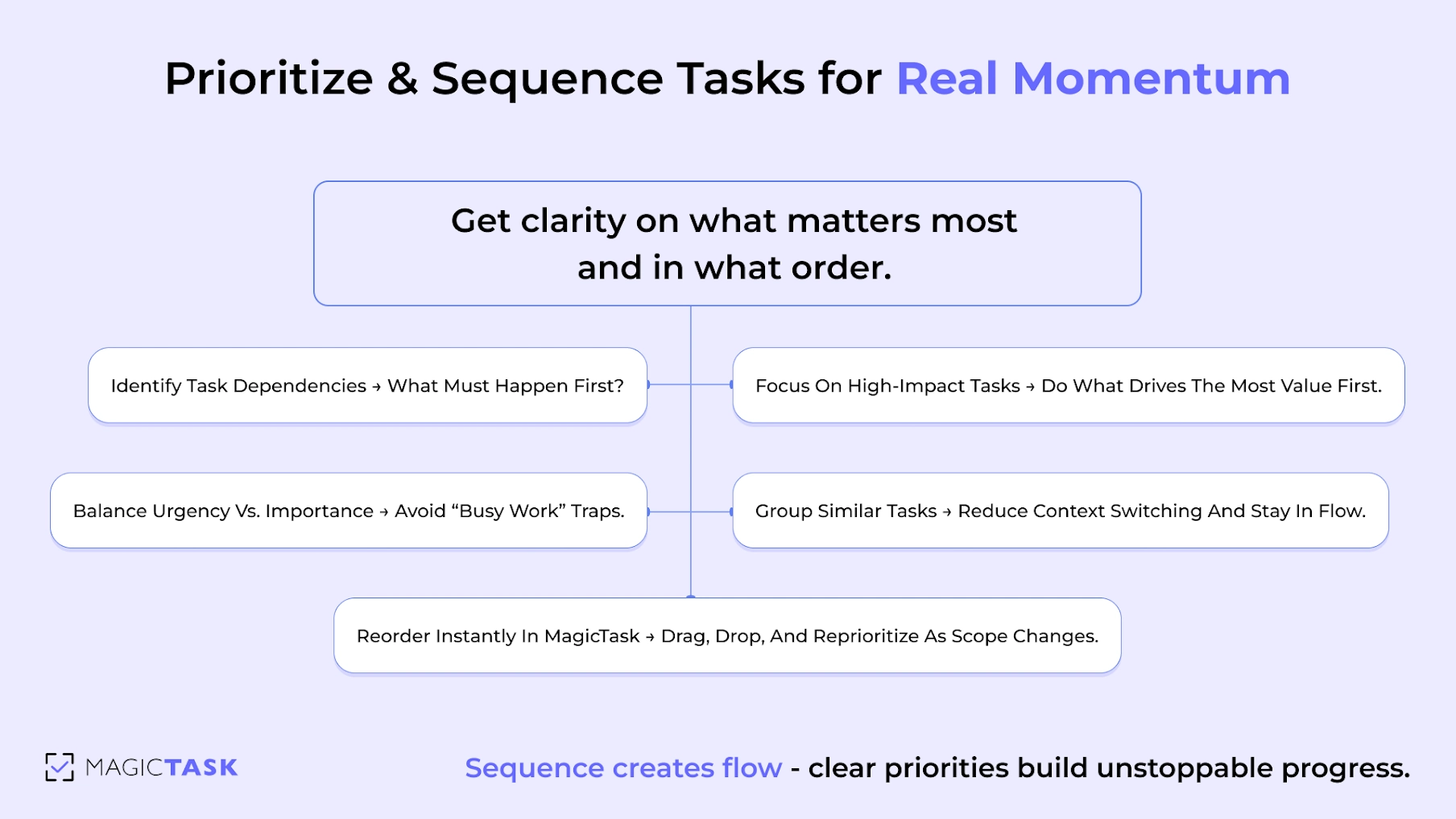
Then look at impact vs. urgency.
Which tasks drive the most value? Which ones are time-sensitive? Prioritizing based on these criteria helps your team focus on what actually moves the project forward, rather than just reacting to whatever feels loudest.
Sequencing tasks helps reduce context-switching and enables flow-state work. Group similar tasks or structure your week around project phases (e.g., design before development).
MagicTask supports this naturally through drag-and-drop task ordering inside folders or projects. The clean layout makes your priorities visible at a glance, and rearranging them takes seconds. When priorities shift, and they will, the system flexes with you.
Step 6: Assign Ownership and Deadlines
Clarity doesn't stop at defining tasks. It’s just as crucial to assign ownership and timelines. Without a clear owner, tasks fall through the cracks. Without a deadline, they stretch indefinitely. This step turns your plan into real accountability.
Assign one owner per task, even if multiple people are involved in the task. One person should always be responsible for driving the task forward or flagging blockers. This eliminates confusion and prevents the “someone else will do it” trap.
Deadlines should be realistic, based on task size, dependencies, and team availability. Avoid overloading team members with too many large tasks at once.
Here’s how to structure this step effectively:
- Assign a single task owner – Ensure there's no ambiguity about who’s responsible.
- Set a deadline – Based on the task size (S, M, L, XL) and priority.
- Add notes/context – If needed, include links, files, or key instructions.
- Communicate expectations – Everyone should know what’s due when, and what success looks like.
With MagicTask, assigning ownership and deadlines is seamlessly integrated into the workflow.
You can quickly tag a team member, select a due date, and keep the entire project timeline visible without clutter or chaos. It's delegation without micromanagement.
How MagicTask Simplifies Task Delegation and Team Alignment
Managing project deliverables is about keeping everyone aligned as those pieces move. MagicTask turns delegation and coordination into a lightweight, visual, and habit-forming process that doesn’t require chasing people down or managing a sea of Slack messages.
Once your tasks are structured and sized, MagicTask makes it easy to assign ownership, set deadlines, and give every team member visibility into who’s doing what. Each task clearly indicates who’s responsible, its size (S, M, L, XL), and when it’s due, all at a glance.
There’s no need to dig through cluttered dashboards or nested subtasks. The clean interface allows teams to focus on execution, not project administration. And because it’s gamified, completing tasks becomes intrinsically motivating, not just another checkbox.
You get:
- Clear accountability without micromanagement
- Real-time visibility without status meetings
- Teamwide motivation through points, streaks, and progress themes
As a result, everyone knows what to do, when to do it, and why it matters. MagicTask doesn’t just organize work. It organizes teams around progress.
Common Mistakes to Avoid
Even with the right tools and a solid framework, small missteps can derail project momentum.
Many teams rush the breakdown process or oversimplify it, leading to confusion, delays, or missed deadlines. These errors create real execution risks that ripple across your team.
Here are a few mistakes to watch out for:
- Creating vague tasks: A task like “Work on design” doesn’t give clear direction. Use action verbs and specificity (e.g., “Create homepage wireframe in Figma”).
- Leaving tasks too large: If a task can’t be completed in a single focused work session, it’s likely too big. Break it down into smaller chunks that can actually be scheduled and finished.
- Skipping dependencies or sequencing: Without mapping task order, teams often start the wrong task too early or get blocked because a critical step is not yet complete.
- Not refining the task breakdown when scope changes: Projects evolve. When they do, revisit your task structure. Outdated or misaligned tasks quickly lead to wasted time and duplicate efforts.
Avoiding these mistakes builds the kind of clarity and flow that high-performing teams rely on.
Conclusion
Breaking significant project deliverables into clear, actionable tasks isn’t just a best practice; it’s the foundation for team clarity, accountability, and momentum. When your task structure aligns with the proper workflow, your team spends less time second-guessing and more time making genuine progress.
MagicTask makes this entire process smoother. From sizing tasks for better planning to visual sequencing, drag-and-drop prioritization, and effortless team assignments, it’s built to turn complexity into clarity.
If your current task system feels chaotic or overwhelming, try breaking your next deliverable down in MagicTask. You’ll instantly see the difference in alignment, energy, and execution.
Similar Blogs
FAQS?Have questions? Look here
Answer: Breaking down project deliverables is crucial because it helps in clarifying the scope of work, facilitates better time and resource management, and increases the likelihood of successfully achieving project goals. This process ensures that team members understand their individual responsibilities and can work more efficiently and with greater focus.
Answer: Effective techniques include using a Work Breakdown Structure (WBS), which organizes deliverables into manageable sections, and the SMART criteria (Specific, Measurable, Achievable, Relevant, Time-bound) to ensure tasks are clear and actionable. Another approach is Agile's user stories and sprints, which allow for flexibility and continuous refinement of tasks.
Regular communication and collaboration are key. Hold kickoff meetings to discuss the objectives, use visual aids like Gantt charts or Kanban boards to map tasks, and provide documentation that outlines each team member's responsibilities. It's also helpful to establish a feedback loop for continuous improvement and clarification.
Answer: Progress can be measured by setting milestones, using project management tools that track task completion rates, and holding regular status meetings to review what has been achieved and what remains. Key performance indicators (KPIs) can also be established to evaluate the success of specific tasks and the project as a whole.
Answer: Common pitfalls include creating tasks that are too vague or too broad, failing to prioritize tasks, not aligning tasks with overall project objectives, and lack of stakeholder engagement. Avoiding these pitfalls requires careful planning, clear communication, and regular revisits to the breakdown to align with project changes.




