What's New - Sprint 187
Apr 10 2024
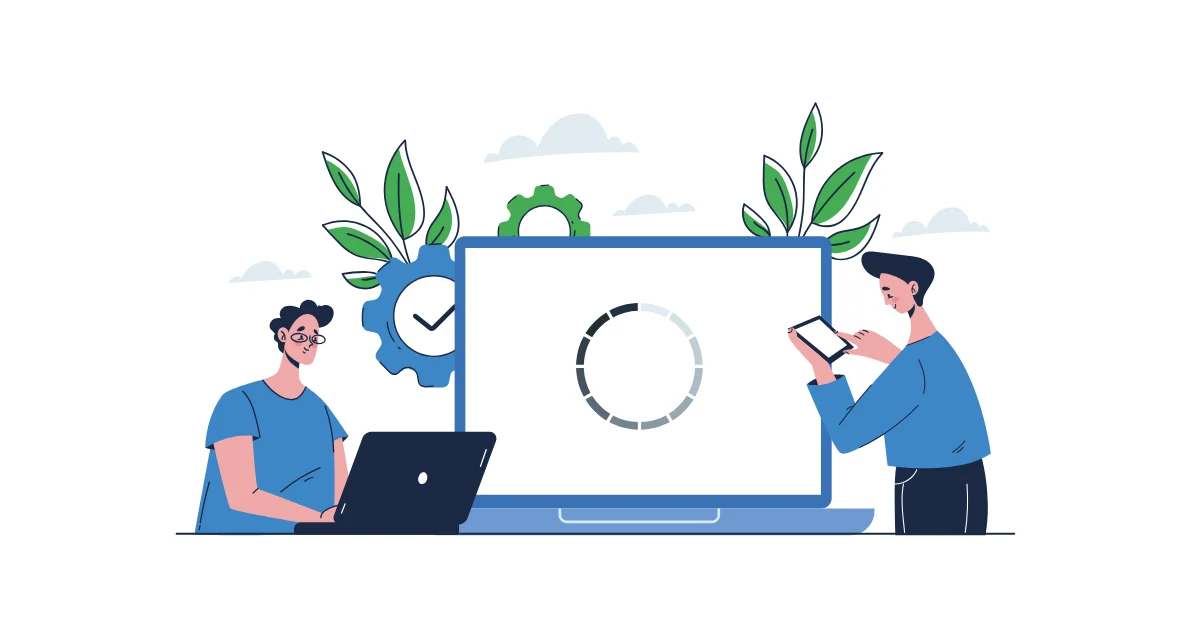
We have successfully deployed Sprint-187 to Production on 4/10/2024. Throughout this sprint, our focus has been on enhancing the application by adding new features, resolving bugs, and making significant progress in the design phase of the new Magic Task version.
Our dedicated design and development teams are working tirelessly to ensure that Magic Task becomes an even smoother and more interactive application.
New Features:
- 5248 - Comment Editing Feature: Users can now edit and update comments.
- 5280 - Enhanced Notification Highlighting: Clicking on a notification now navigates you to the relevant project and highlights the associated task.
- 5237 - Feature Enhancement: Adding a @username to a comment now highlights the username in the input box, making it more visible and user-friendly.
Bug Fixes:
- 5262 - Magic Task Icon Display: The issue where the Magic task icon wasn't appearing in the form after successful completion has been fixed.
- 5010 - Completed tab: Previously, scrolling to the end of the Completed tab resulted in infinite loading without displaying any tasks; this has been resolved.
- 5281 - Improved User Experience: Non-admin users can now see the admin icon in the tutorial flow.
- 5255 - Attachment Bug Fix: After dragging and dropping an attachment, pressing the Enter key previously failed to send the attachment; this issue has been resolved.
- 5256 - User Interface Refinement: Misalignment of animated arrows in the tutorial has been corrected for a better user experience.
- 5249 - Task Drag and Drop Fix: Previously, there was white space between dragged and dropped tasks until the screen was reloaded; this has been fixed.