What's New - Sprint 186
Mar 13 2024
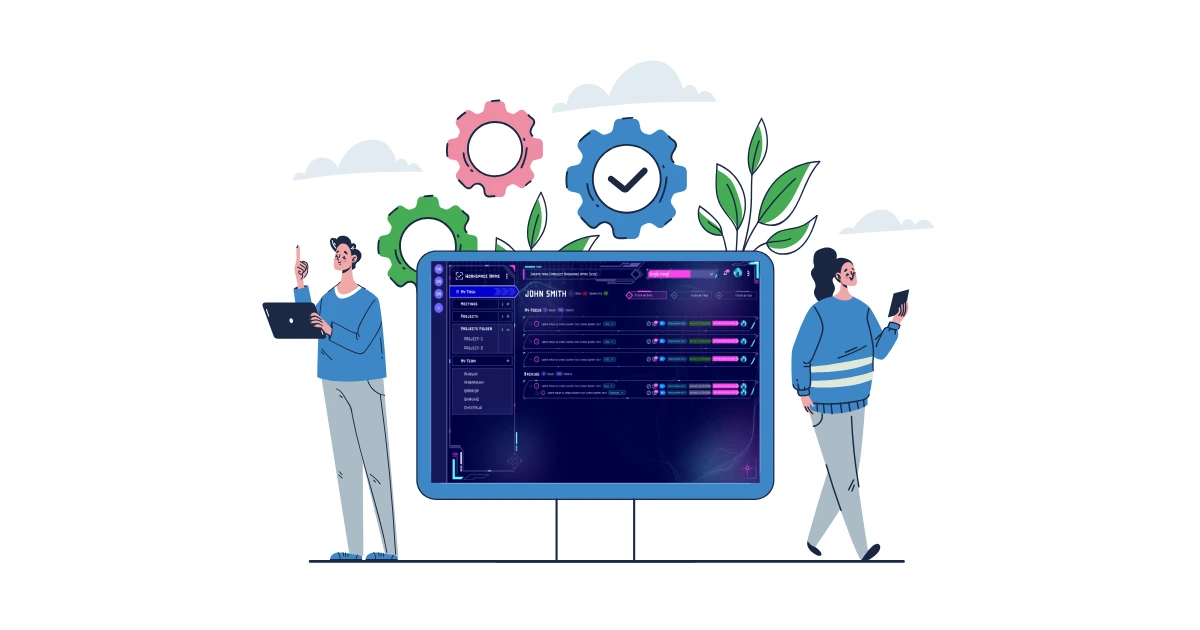
Great News! We're thrilled to share that Sprint 186 has been successfully deployed to Production on 03/13/2024. Our exceptional development team has been diligently working to bring you a plethora of thrilling new features and enhancements. These updates are designed to enhance the system's functionality and user experience, ensuring a smoother and more enjoyable journey for all our esteemed users
Here is the list of new enhancements and bug fixes:
New Features
- Introducing Comment Deletion: Users can now delete comments with the newly added feature.
- Task Point Tooltip: Users can hover over task points to view a tooltip displaying the number of tasks.
- @Username Highlighting: Adding @username to a comment highlights it in the input box for improved visibility.
- All Time Filter: The completed tasks section now includes an "All Time" filter option for better task management.
Bug Fixes
- Cut Text Shortcut Issue: The Ctrl+X shortcut no longer works for cutting text in the comments section for newly typed text.
- Custom Date Feature Inaccessibility: Users are unable to access the custom date feature by clicking on it, leading to issues with date filtering.
- Recurring Task Creation Troubles: Users receive an error message when attempting to create recurring tasks, preventing successful task creation.
- Chart Confusion for Points: Task points in charts are not updating correctly, causing confusion for users.
- Account Removal Roadblock: Users face obstacles when trying to delete their accounts.
- Vanishing Tasks in Templates: Newly created tasks disappear when users reload the screen in updated templates.
- Workspace Woes: Users encounter issues leaving workspaces due to a non-functional option.
- Search Upgrade: The search interface is being enhanced to improve visibility, possibly through a white background.
- Workspace Image Woes: Errors occur when users attempt to update workspace images, resulting in an "Image upload failed" message.
- Workspace Creation Stumbling Block: Users experience difficulties when trying to create new workspaces.
- Notification Glitch: Notifications fail to appear when users change due dates or start/end dates.
- Search Snag: Search results do not display all relevant information, causing frustration for users.
- Notification Nudge: Users do not receive notifications when tagged in the comment section of unassigned tasks.
- Attachment Anomaly: Text files added to the attachment section of forms do not appear in project comments as expected.
- Disappearing Subtasks: Assigned subtasks vanish when users attempt to reload the screen in the project template.
- Security Update Needed: Snyke packages need to be updated for improved security.
- Project Freeze: Users encounter freezing issues when switching between MagicTask projects from open to completed.
- Number Glitch: Numbers do not function correctly in the new project filter search, causing confusion for users.